
TEU Update September 19 2024
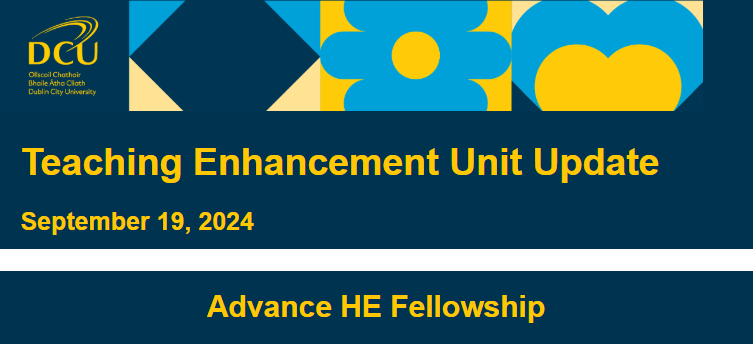
Sign Up By Tuesday 24th Sept: Advance HE Fellowship Opportunity!
Are you a Fellow of Advance HE yet? This semester, the Teaching Enhancement Unit (TEU) are offering staff the opportunity to join a Supported Journey towards achieving Fellowship of Advance HE.
With support from TEU staff, peers, and colleagues who have previously been awarded Fellowship, the Supported Journey will guide you through the application process, including funding your applications. It comprises a series of online workshops, to be recorded, and supported time to write. We welcome all colleagues who are teaching and/or supporting learning in any role- this is your chance to join the exclusive community of Fellows at DCU!
Watch our recorded information session to learn more about the benefits of Fellowship, what the Supported Journey entails, and which category of Fellowship might be right for you. Complete our Expression of Interest Form to join the Supported Journey (deadline September 24th, HoS/D approval required).
If you’d like to chat about Fellowship before making a decision, book time with Academic Developer Dr Maeve O’Dwyer or email maeve.odwyer@dcu.ie.
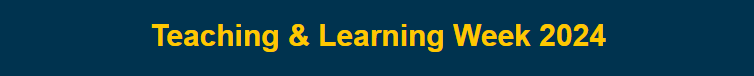
The Full Programme for DCU Teaching & Learning Week 2024 is now available. Alongside the in person events on September 30th, we are delighted to announce a series of online events over the course of the week. Highlights include:
-
Tuesday Oct 1st
-
Wednesday Oct 2nd
-
Thursday Oct 3rd
-
Friday Oct 4th, 10 – 11am: Peer Observation of Teaching (online) Register
With that range of topics, we hope you will join us at some point over the week. We look forward to seeing you!

Requesting an ad-hoc page
Do you have multiple Loop pages for your module, with different CRNs (Course Reference Numbers)? Or do you have a singular Loop module page (e.g. for a consolidated module) but would prefer sub-pages to organise your material by strand? If so, we can create such ad-hoc pages to meet your needs (or indeed a page for other requirements such as staff training, etc). Please log a request for an ad-hoc page via this form and one of the Loop Support Team will be in touch.
Supporting students in group work
Group work is an important component of students’ learning, but one that often involves a lot of work for lecturers to set up, facilitate, and ensure fairness among group members. There are several Loop tools that can help you with making group work a success.
Group Review activity
The Group Review activity combines a group assignment with students’ grading of the group members. It aims to recognise student contribution within a group task and reward it accordingly in grades. It also aims to mitigate the ‘freeloader effect’, as students who do not pull their weight won’t get the benefit of the general group grade. Learn more in this resource on the Loop Staff Support Page, or log a request at help.dcu.ie if you want help in setting up this activity.
Facilitating student group work communication
Did you know that Loop’s messaging system makes it easy for students to contact each other in scenarios like a group project, where they need to collaborate together? To facilitate this, simply activate group messaging on your Loop groups. Then students can access the messaging drawer from the top right corner of Loop, see their fellow group members, and start a group chat with them. An easy way to get going with group work!
To learn how to facilitate group messaging among students, explore this resource.
Creating Loop groups
There are several ways of getting students into groups on Loop.
-
If you do not mind who needs to be in a group, you can use Auto-Create Groups to place students at random or in alphabetical order in groups. Learn more about auto-creation.
-
If you want specific students in specific groups, you can prepare a spreadsheet of this information and upload to Loop to create the groups. Learn more about group upload.
-
If you want students to place themselves in groups, you can add a Group Choice activity to your Loop module page. Learn more.

Using templates
If your students are new to using Loop Reflect, consider designing a template for them to use in their assessment. It will give them a starting point and provide structure. For guidance on how to create a template and share it with your students see the ‘Support Material for Staff’ section on the Loop Reflect Help page.
Drop-in clinic
The first Loop Reflect online drop-in clinic of the semester will take place as follows:
Friday 20 September, 10am-11am
Join via Zoom
The drop-in clinic is an informal, unstructured space where any student or staff member who has a question about Loop Reflect can come and get guidance. Please circulate the details of this clinic to your students if they are using Loop Reflect this semester.

ESD Loop Page
DCU now has a dedicated Loop page to support staff with Education for Sustainable Development. From a general introduction and overview, to sections on competency building and embedding ESD in your practice, this one-stop-shop should have something for all staff, regardless of previous experience.
If you have any questions related to the loop page, or ESD in general, please contact barry.peak@dcu.ie.
Ideas Exchange
We’ll be hosting the first ESD Ideas Exchange of this academic year on Monday 23rd, September from 1pm to 2pm. This is an in person event, taking place in DG10 of the Bea Orpen Building.
The Ideas Exchanges are informal and conversational, allowing staff to raise issues and set the agenda. This session will feature a contribution from Angela Leahy from SALIS, who will discuss how she has integrated sustainability themes and content into German language modules.
There will be tea and coffee and, given the time, feel free to bring some lunch.
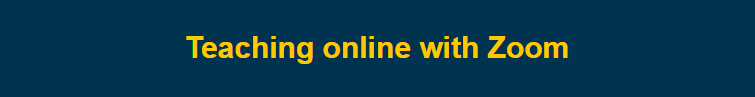
|
Using breakout rooms in Zoom is a great way to facilitate active learning, by providing small groups of students from the larger Zoom class with a task to discuss or work on together. It can enhance student engagement, class participation and cater for both Learner-Content engagement and Learner-Learner engagement in your online session, which are important types of interaction for enabling learning in an online context (Moore, 1989). There are various ways of creating breakout rooms in a Zoom session, for example:
|
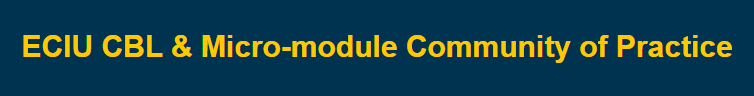
The ECIU CBL & Micro-module Community of Practice will recommence on Thursday 26th September at 3 p.m. This is a great opportunity to engage with colleagues from ECIU partner universities and discuss the planning and implementation of CBL. The meetings follow a set pattern whereby an individual presents a question from their own context and the group, via a reflective team approach, discusses potential solutions or ways forward. The first session this year will focus on how to boost participation in the CoP and make it a thriving community. This will facilitate attendees in seeing how the process works. The session can be joined at the link here.
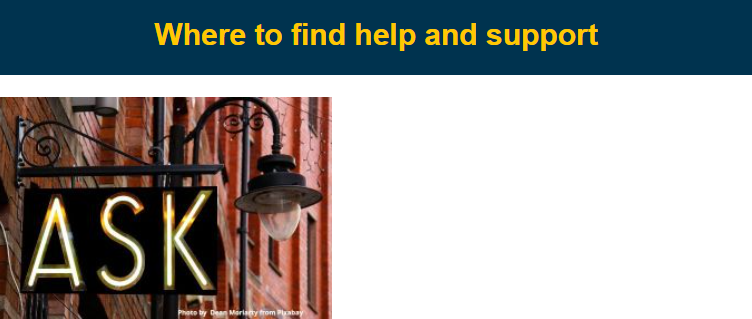
If you require assistance or guidance with teaching and learning or Loop related matters, avail of the below methods.
Support for technical issues
For Loop technical queries, go to help.dcu.ie. You can also attend one of our regular online Loop drop in clinics, details in the TEU calendar. The drop in clinics are particularly useful for more complex queries. The Loop Staff Support Page also provides a comprehensive range of resources on Loop and Zoom. For new users, the enrolment key for this page is ‘staff’.
Advice on using technology for Teaching and Learning
If you are looking for advice on developing your teaching practice, including but not limited to the application of technology, please contact the TEU team teaching.enhancement@dcu.ie. We will endeavour to respond to you as soon as possible.
Consultancy request form
Interested in requesting a workshop or more extended consultation on a specific topic? Use this form.

