
TEU Update September 12 2024

Date: Wednesday, September 18th 2024
Time: 15:00 to 16:00 (DG10, Ground Floor, the Bea Orpen Building, Glasnevin campus)
Have you heard about Interactive Oral Assessment and wondered if it could be applied in your module? How does it differ from other forms of oral assessment? What are the steps involved in designing an Interactive Oral? The aim of this upcoming in person workshop is to provide an overview of Interactive Oral Assessment, highlight its value as an authentic assessment format and outline its design and application
The workshop will be held in DG10, Ground Floor, the Bea Orpen Building, Glasnevin campus. Please direct any queries relating to the workshop to Lily Girme (lily.girme@dcu.ie) and Martina Crehan (martina.crehan@dcu.ie), Teaching Enhancement Unit.

ESD Loop Page
DCU now has a dedicated Loop page to support staff with Education for Sustainable Development. From a general introduction and overview, to sections on competency building and embedding ESD in your practice, this one-stop-shop should have something for all staff, regardless of previous experience.
If you have any questions related to the loop page, or ESD in general, please contact barry.peak@dcu.ie.
Ideas Exchange
We’ll be hosting the first ESD Ideas Exchange of this academic year on Monday 23rd, September from 1pm to 2pm. This is an in person event, taking place in DG10 of the Bea Orpen Building.
The Ideas Exchanges are informal and conversational, allowing staff to raise issues and set the agenda. This session will feature a contribution from Angela Leahy from SALIS, who will discuss how she has integrated sustainability themes and content into German language modules.
There will be tea and coffee and, given the time, feel free to bring some lunch.

Student enrolment to Loop module pages
Please note that as students register successfully, they are enrolled to Loop module pages.
As they register they are also added to “cohorts” in Loop which enables their access to programme pages and other types of pages. There has been a backlog with Banner adding students to these cohorts but that is currently being cleared. Similarly, some colleagues may see students listed as “Suspended” in their Participants list on their Loop pages. This does not refer to their status within the university, but rather it means that they have deregistered from the module and Banner has not yet removed them from the Loop page - this will be cleared in due course, so you can ignore any “Suspended” users on your Loop page for now.
Organising your Loop Dashboard
At this time of year, your Loop Dashboard may become busy as you are enrolled into new pages for Autumn 2024 and Spring 2025. You may want to use some of the features of the ‘Course Overview’ block on the dashboard to organise your pages. You have options to:
-
‘Star’ your favourite pages for quick access
-
Remove pages from view
Explore some of these options in this resource from the Loop Staff Support Page (enrolment key is ‘staff’), and have a go at tinkering with your ‘Course Overview’ block to get it to display your most important pages.
Use the announcements forum to communicate with students
The announcements forum comes by default on all Loop pages. It allows editing teachers to send a message to all students enrolled on a Loop page, but students are unable to respond to it. It can be considered good practice to issue regular announcements to students on your module, to signpost them, draw their attention to particular things, provide support and help create teacher presence.
All students enrolled on the page will receive a message to their Loop notifications and to their DCU student email. The benefit of using the announcements forum is that students both get a message to their email account, and announcements are all stored in the forum so they can revisit them later when they need to access previously shared information. This is easier for them than searching through their email accounts!
Learn more about using the announcements forum in this resource on the Loop Staff Support Page.
Take attendance with Loop Attendance
The Loop Attendance activity makes it easy for teachers to track student attendance at online or on campus classes. Get started with Loop Attendance with this handy guide. Teachers can easily mark students as present or absent, or enable self-recording so students can mark themselves as present, using a password or scanning a QR code. This is particularly efficient in large classes.
Supporting acquisition learning with Loop
Learning through Acquisition (Laurillard, 2002), is a key learning activity type for students, which involves them reading/watching/listening in order to process and remember information. The dominant use of Loop is the provision of learning material for students, which can take a number of forms. Explore the links below to learn how you can provide a variety of learning materials to your students. Providing multiple means for students to engage with material is also a good example of universal design for learning in practice.

The first Loop Reflect online drop-in clinic of the semester will take place as follows:
Friday 20 September, 10am-11am
Join via Zoom
The drop-in clinic is an informal, unstructured space where any student or staff member who has a question about Loop Reflect can come and get guidance. Please circulate the details of this clinic to your students if they are using Loop Reflect this semester.
Please also remind students that to access Loop Reflect they should log into Loop and on their Loop Dashboard choose the “Loop Reflect” button from the Quicklinks block on the right. Additionally, it is worth reminding them that there is an extensive Help Page for Reflect which will be of huge assistance to them in starting out with their portfolios.
Students and staff can seek technical help with Loop Reflect by logging a ticket at help.dcu.ie. If you would like to discuss designing learning portfolios into your programme/module/assessment, email teaching.enhancement@dcu.ie.
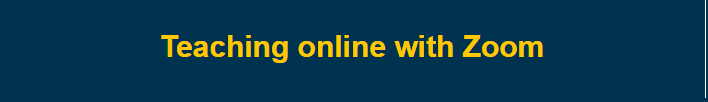
Those of you who use Zoom to teach online synchronous sessions may wish to share the updated DCU Zoom Guide for Students with your class. This resource is hosted on the Loop 101 for Students support page, which all students have access to.
A key message to share with students is that they should activate their DCU licensed Zoom accounts via Single Sign-On at https://dcu-ie.zoom.us in order to avail of the full featureset. And of course this applies to staff too!
If you are scheduling Zoom classes for the semester, the best way to do so is to add a Zoom Classroom to your Loop page, and schedule all the sessions in there. This has many benefits, including:
-
Being a one-stop-shop for students for all their upcoming Zoom classes
-
Zoom Classroom sessions are automatically added to students’ Loop calendars
-
Recordings automatically appear in the Zoom Classroom after processing
More information on adding a Zoom Classroom can be found on our Loop Staff Support Page.
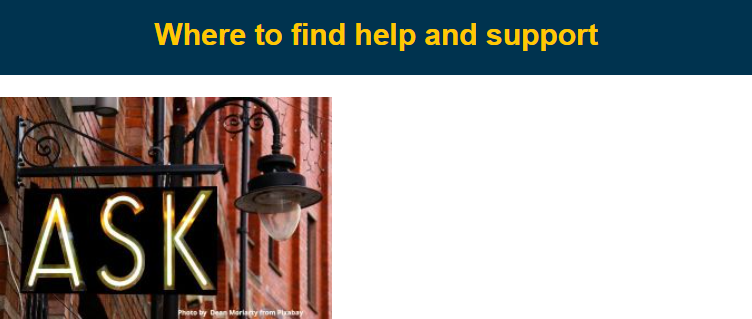
|
If you require assistance or guidance with teaching and learning or Loop related matters, avail of the below methods. |

