
TEU Update October 17 2024
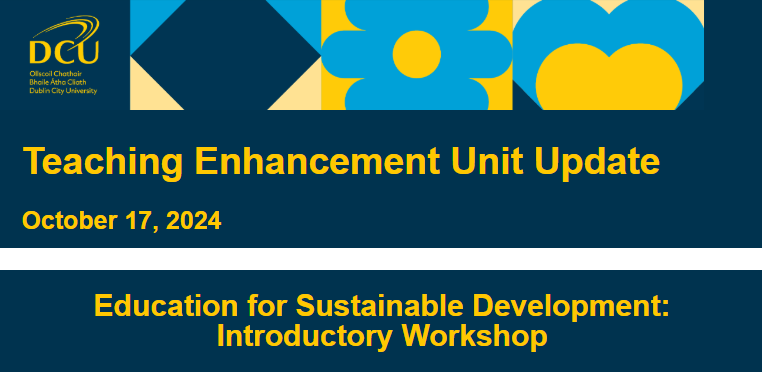
Next year, DCU will offer all staff the chance to achieve the National Forum for Teaching and Learning’s ‘Education for Sustainability’ Digital Badge. However, if you'd like to get a head start and see how ESD fits with your own practice, why not join us for a short workshop: The ABC of ESD.
Date: Wednesday 6th November
Time: 1 - 2pm
Venue: DG10 (Bea Orpen Building, Glasnevin Campus)
Please register here.
ESD hub: available on loop
Don’t forget that all staff have access to the ESD hub on loop. This is a ‘one stop shop’ that introduces the key themes and issues around ESD, as well as providing some ideas for how ESD can be embedded into teaching and learning.

In this 60-minute hands-on workshop, lecturers will learn how to create, configure, and manage quizzes in Loop to enhance student engagement and assessment. We will cover the basics of quiz setup, explore various question types, and demonstrate how to configure settings for grading, feedback, and review options. By the end of the session, participants will have practical experience in building a quiz and understanding how to analyse results to inform their teaching. Whether you're new to Loop quizzes or looking for a refresher, this workshop will equip you with essential skills to integrate quizzes into your course.
When: Weds 23/10/2024 @ 3:00 PM (Extra time will be set aside for Q&A and hands on experimentation.)
Where: Attendees can participate remotely via Zoom or in person in room DG10 in the Bea Orpen Building on the Glasnevin campus.

Using Loop to support your students’ academic integrity
Students often need clear direction and expectations when it comes to assessment. By scaffolding students to engage in assessment effectively, it enables them to act with integrity and empower them to make good decisions to avoid academic misconduct. Setting directions and expectations are easy with certain Loop features such as:
> Loop due dates
Certain Loop activities can include due dates, such as:
- Assignments
- Quizzes
- Choices
- Glossaries
- And many more
Where an activity has a due date, it will display on the Timeline block on the student’s dashboard, meaning when they log in they can see upcoming activities.
To increase the visibility of deadlines for students, it could be worth adding the Upcoming Events block to your Loop module page. This will highlight deadlines in a prominent location.
> The Reminders block
Another supportive tool to help students stay on top of their work is the Reminders block. It can be used to send automatic reminders to students to access or complete certain activities or resources on Loop. Where this can be most useful is when it comes to assessment activities, such as setting reminders to submit an assignment or complete a quiz by a certain date.
Reminders can be scheduled at certain intervals before an upcoming deadline, and also after a deadline, if desired. The key thing about the Reminders block is that it only sends reminders to those students who have not completed the required action, so the messaging is targeted only to those students who need it.
The Reminders block is available on all Loop module pages. Why not explore it and configure some useful reminders for your students? At a busy time in the semester with lots of competing commitments, gentle nudges to students can help orient them. Learn how to configure a reminder with this resource from the Loop Staff Support page.
Loop Quiz Tip: Use Question Banks to Save Time and Ensure Variety
Did you know you can organise your questions into categories within the Loop question bank? This not only saves time in creating future quizzes, but also allows you to randomise questions, ensuring that no two students get the exact same quiz. This is particularly useful for formative assessments, where you want to encourage students to practice rather than simply memorise answers. See the Loop Support Page: Understanding the Question Bank for more info.
Assignment submission annotation
For staff who use the “Annotate PDF” feature of the Loop Assignment activity, which allows you to add comments, stamps, highlights, draw shapes etc. on a student’s file submission, it is best to ask students to upload their file as PDF document in order to allow the annotation feature to work as best it can.
Cybersecurity enhancements
Multi-factor authentication (MFA) is now in effect for all non-DCU Loop accounts, using a Loop-based MFA process separate to that used by DCU staff and students. When a non-DCU Loop user logs into Loop they will have a seven day grace period in which to configure MFA, after which they will be forced to do so. Once configured, they will need to use MFA with a mobile device each time to log into Loop. Instructions are provided to non-DCU Loop users on how to configure MFA upon login.
Additionally, as previously indicated, the ability for a non-DCU person to set up their own Loop account is now disabled. Should there be a business need for an external person to hold a non-DCU Loop account, a DCU staff member will need to make a request to the TEU. The process for doing so is outlined in this resource on the Loop Staff Support Page. Any non-DCU Loop user who already has an account will retain it.
TEU hopes to work with the Guru team to develop a process to create external examiner Loop accounts without the need for programme chairs/module coordinators to request them.

|
Upcoming clinic Please note a change of time for the upcoming Reflect clinic. It will now take place as follows: Wednesday 30 October, 2pm The drop-in clinic is an informal, unstructured space where any student or staff member who has a question about Loop Reflect can come and get guidance. Please circulate the details of this clinic to your students if they are using Loop Reflect this semester.
|

Engage students on important topics with Zoom Notes
Did you know Zoom comes built in with its own notes feature? Zoom Notes can be created before, during or after a Zoom online class (or meeting). They can act as continuous, collaborative spaces to support your online teaching.
As the semester marches on, Zoom Notes can be a useful tool to capture student questions and inputs on important topics, such as assessment.
Consider using Zoom Notes during your online classes for:
- Gathering questions from students on assessment issues which can be addressed afterwards/at the next class;
- Summarising some verbal discussions or verbal Q&A in written format for consultation afterwards;
- Exit tickets - quickly gathering the top things on students’ minds;
- Feedback suggestions - elicit suggestions form students around areas on which they would like feedback, which you can follow up on later;
- Plus more!
Learn more about Zoom Notes in this resource from the Loop Staff Support Page.

If you require assistance or guidance with teaching and learning or Loop related matters, avail of the below methods.
Support for technical issues
For Loop technical queries, go to help.dcu.ie. You can also attend one of our regular online Loop drop in clinics, details in the TEU calendar. The drop in clinics are particularly useful for more complex queries. The Loop Staff Support Page also provides a comprehensive range of resources on Loop and Zoom. For new users, the enrolment key for this page is ‘staff’.
Advice on using technology for Teaching and Learning
If you are looking for advice on developing your teaching practice, including but not limited to the application of technology, please contact the TEU team teaching.enhancement@dcu.ie. We will endeavour to respond to you as soon as possible.
Consultancy request form
Interested in requesting a workshop or more extended consultation on a specific topic? Use this form.

