
TEU Update October 10 2024
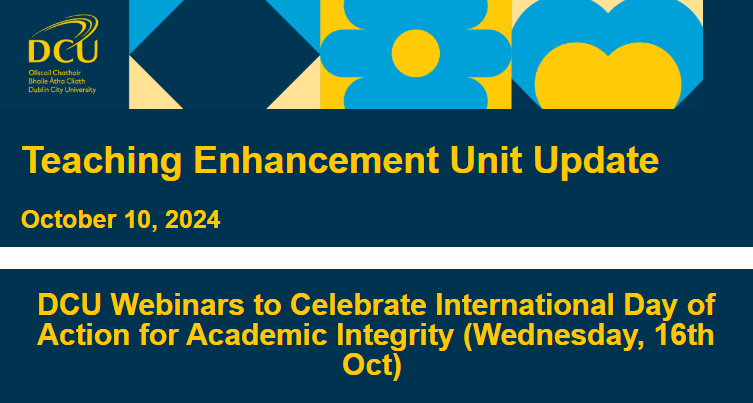
Wednesday, 16th of October is the International Day of Action for Academic Integrity. This day was proposed by the International Centre for Academic Integrity (ICAI). ICAI has planned a full day of sessions and events related to Academic Integrity, and the sessions will be held online from 8.15am to 22.45pm (Irish time). Details of the sessions can be found here. To follow up on ICAI's promotion, on the same day at DCU, we will also hold two webinars to promote academic integrity.
Faculty Showcase: Leveraging Loop Activities to Enhance Academic Integrity in Assessments (11am-12pm, Wednesday, Oct 16th, online)
In the morning webinar, we have invited three staff members to showcase their uses of Loop activities to promote academic integrity. Gearóid O’Flaherty from the School of English will share how he embedded DCU library's LETS e-tutorials and made it a required activity to complete before students' submission of their first assignments. Then, Louise Hopper from the School of Psychology will share her use of the Group Review Tool to engage students and promote group integrity. Finally, Sinéad O'Keeffe from the School of Health and Human Performance will share with us her insights from setting up Loop Planner for the first time in her course. We hope participants will be inspired by these showcases and become more motivated to use Loop features to promote academic integrity. Register for this event at this link.
Student Panel Discussion: Promoting Academic Integrity, why, what, and how? (2pm-3pm, Wednesday, Oct 16th, online)
In the afternoon session, we have invited both DCU and non-DCU student representatives from a variety of backgrounds to join a panel discussion to talk about their views on actions to promote academic integrity. We feel student voices are very important because it is students whom we ultimately teach and support. We hope participants will be inspired by students' voices to better promote academic integrity in their practices. Register for this event at this link.
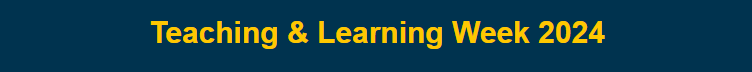
Teaching & Learning week 2024 ran from Monday September 30th to Friday October 4th with a rich set of discussions and presentations over the week. Topics ranged from reflections on the broad range of possibilities (and challenges) in facilitating student engagement to Education for Sustainable Development, Generative AI, and Peer Observation of Teaching.
Many thanks to all who presented, attended and contributed to discussions. Recordings of the online sessions and slides from all presentations are now available on the Teaching & Learning Week 2024 Loop page.

Did you join DCU holding Fellowship of Advance HE? The Teaching Enhancement Unit are asking staff who joined DCU with Fellowship to update their institution on their My Advance HE account. This ensures we can contact you in relation to building our Community of Fellows, working to bring together those who achieve Fellowship via the Supported Journey at DCU, and those who join us having previously achieved Fellowship.
How to update your details:
- Visit My Advance HE
and log in to your account. If you no longer have access to the email you previously used, click on ‘Need to recover your account?’ and follow the instructions. - Choose ‘My Profile’ followed by ‘Update Profile’
- If your institution is not set as DCU, please update it by clicking on ‘Create New Employer Relationship’.
This ensures the institutional data for DCU is updated and correct. You can also use your My Advance HE account to download a copy of your Fellowship certificate for your records. Contact maeve.odwyer@dcu.ie, co-facilitator of the Supported Journey, with queries about Fellowship at DCU, including applying for a higher category of Fellowship at DCU, or supporting colleagues to apply for Fellowship as a reviewer.

Using Loop to support your students’ academic integrity
When students are under time pressure or lack direction when it comes to assignments, they are more likely to make academically dishonest decisions about their work, as they feel like they have no other option.
Think about ways in which you can help your students uphold academic integrity:
- Check your assignment brief to see if you have comprehensively laid out what you want students to do, and amend if necessary - when updating a Loop resource, choose the “Content change notification” checkbox in the settings so students get a notification it’s been updated.
- Check in with your class group to see if they have questions about the assignment - this could be a quick chat at the start of class, or through a Loop Discussion Forum, or through a Loop Board (which has the added benefit of keeping student posts anonymous to one another, but not to you).
- Signpost students to the learning support resources already linked on their Loop programme pages.
- For specific assistance around citing and referencing, direct your students to the Library LETs tutorials, which are available to all students from the Quicklinks block on their Loop Dashboard.
Register for Our Upcoming 23/10 Workshop: Getting Started with Loop Quizzes
In this 60-minute hands-on workshop, lecturers will learn how to create, configure, and manage quizzes in Loop to enhance student engagement and assessment. We will cover the basics of quiz setup, explore various question types, and demonstrate how to configure settings for grading, feedback, and review options. By the end of the session, participants will have practical experience in building a quiz and understanding how to analyse results to inform their teaching. Whether you're new to Loop quizzes or looking for a refresher, this workshop will equip you with essential skills to integrate quizzes into your course.
When: Weds 23/10/2024 @ 3:00 PM (Extra time will be set aside for Q&A and hands on experimentation.)
Where: Attendees can participate remotely via Zoom or in person in room DG10 in the Bea Orpen Building on the Glasnevin campus.

Making the most of blocks
As students engage with their Loop Reflect portfolios and work towards mid-semester submission deadlines, it is useful to remind them the range of ways in which they can express themselves in their portfolio. Personal, individual, multimodal and creative ways of engaging with portfolios are their strength (Scully, O’Leary & Brown, 2018)
Students can add a variety of ‘blocks’ to their Reflect pages, such as:
- Text blocks
- Google Apps block - for embedding a file from Google Drive
- External media block - for embedding an image or video from e.g. YouTube
Blocks can be re-arranged and resized on the page. They can be organised into columns, expanded to full page width or can be retractable. Students have great choice in how to layout their Reflect pages in combinations that are as unique as they are!
For more information on working with blocks, refer to the Reflect Help page.

Facilitating breakout room shared outputs
When teaching online via Zoom, breakout rooms are a key way to enable students to collaborate in small groups and apply what they are learning. They are great for assigning formative or low-stakes tasks which students can work on together, live.
An efficient way for a teacher to facilitate formative tasks is by asking each breakout room group to apply their learning or complete their task on a shared Google Slides presentation, with each breakout room discussing and working on one particular slide.
The teacher can keep an eye on the entire Google Slides presentation to see the collaboration unfolding in real-time, and both the teacher and the class group have an output of their collaborative effort. The teacher has a record of the output and can provide feedback on it if desired.
Check out this template Google Slides Breakout Room doc and follow the instructions therein to get started.

ISS’s recent updates to DCU’s Google Drive sharing policy now restrict the ability to share files with non-DCU accounts. This was introduced by ISS as part of their ongoing efforts to enhance the security and privacy of our digital resources. The TEU is aware that many lecturers share Google Drive files with students on Loop or through email,, so we wanted to highlight this policy adjustment to ensure all staff are aware and compliant with these new measures ahead of the new academic year.
Some Recent Updates to the Google Drive Sharing Policy are as follows:
-
Sharing with DCU Individual Accounts: The process remains unchanged for sharing documents, files, or presentations with individual DCU accounts. Sharing with non-DCU accounts is not permitted directly; please contact ISS for further guidance.
-
Sharing with DCU Groups or Student Cohorts: This option is designed for when you wish to share a file/folder or other information with a specific group of students or student cohort. A guide on using student groups can be found here DCU Student class mail list.
-
Sharing Videos: For video content, it is highly advisable to upload the video to the YouTube channel associated with your DCU account and then share a link on your Loop module page. More information about how to do that can be found on the Loop Staff Support Page.
Note: In your sharing options pop-up, selecting the 'Dublin City University group' means sharing with DCU staff. It does not include sharing with DCU students. To share with DCU students you should share with the relevant Google Group.

Each semester, ECIU partner universities facilitate an online event discussion (titled a Teacher kick-off) on CBL/ELO design. This semester, the event will be hosted by DCU in partnership with Linköping University, and will take place on October 23rd from 12 noon to 1 p.m. Following a welcome from Dr Andrea Brose, ECIU University Educational Lead, Dr Cliona McParland (DCUBS) will present on her experience of CBL and ELO design. A discussion will then be facilitated by Dr Martina Crehan, Dublin City University, and Dr Gunvor Larsson Torstensdotter, Linköping University.
No need to register. You can join the event on the day on Teams at this link or entry code: Meeting ID: 342 517 857 912 Passcode: rM8ENt

If you require assistance or guidance with teaching and learning or Loop related matters, avail of the below methods.
Support for technical issues
For Loop technical queries, go to help.dcu.ie. You can also attend one of our regular online Loop drop in clinics, details in the TEU calendar. The drop in clinics are particularly useful for more complex queries. The Loop Staff Support Page also provides a comprehensive range of resources on Loop and Zoom. For new users, the enrolment key for this page is ‘staff’.
Advice on using technology for Teaching and Learning
If you are looking for advice on developing your teaching practice, including but not limited to the application of technology, please contact the TEU team teaching.enhancement@dcu.ie. We will endeavour to respond to you as soon as possible.
Consultancy request form
Interested in requesting a workshop or more extended consultation on a specific topic? Use this form.

