
TEU Update November 14 2024
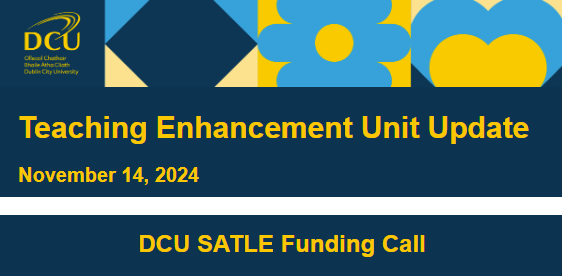
We are pleased to launch the next DCU Strategic Alignment of Teaching and Learning Enhancement (SATLE) Funding call. The DCU SATLE Funding Call is an open call for proposals from both academic and professional support areas across the University aligned with the SATLE themes of Education for Sustainable Development, Digital Transformation and Academic Integrity.
The maximum available for individual submissions is €5,000, and submissions for smaller amounts are welcome. However, larger collaborative projects up to a maximum of €10,000 may be considered. For this round of funding, we also welcome applications from those who may have received funding in previous rounds and now wish to evaluate their original projects and/or conduct some related research. Please see details on the application form.
Information on the process, including the application form and guidelines to help your application, can be found at the links provided.
Applications to the DCU SATLE Funding Call will close at 5pm on December 2nd, 2024.

Join us for an interactive, intermediate-level workshop designed for lecturers ready to enhance their Loop quiz skills beyond the basics. In this session, you’ll explore advanced question types, master the Question Bank for efficient question organisation, and learn to create adaptive quizzes with randomisation and conditional access. We’ll also dive into quiz analytics, showing you how to leverage data to provide targeted feedback and refine assessments. Whether you’re looking to save time or deepen student engagement, this workshop will equip you with practical tips and strategies to make Loop quizzes work more effectively for you.
When: Weds 20/11/24 @ 3PM
Where: Online and in person (GLA Bea Orpen DG10)
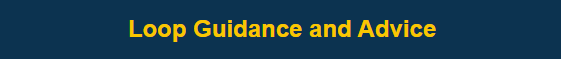
Focus on assessment and feedback
As well as offering versatile grading and feedback options on student submissions, the Loop Assignment activity offers many features for managing submissions. While these features are useful in all modules, those with particularly high student numbers may benefit from them.
- Granting extensions: In circumstances where a student requests an extension in advance of a due date, you can configure this on the Loop Assignment in question so that when they do submit, they are not marked as late. Learn more about granting extensions.
- Overriding the due date: Distinct from extensions, you can also give individual students or groups of students different due dates within the same Loop Assignment, using the Override feature. This might be useful where perhaps some students started their work later than others, so therefore need a different due date. Learn more about overrides.
- Marking allocation and workflow: A great feature for when multiple assessors are grading submissions in the same Loop Assignment, marking allocation allows you to assign a certain number of submissions to a marker, and the workflow feature lets you keep track of the status of grading. Learn more about marking allocation and marking workflow.
Quiz Tip: Manually overriding quiz grades
In the case that you need to adjust an individual’s grade on a quiz, you can do so in two ways: by adjusting grades for specific questions within the quiz, or by adjusting the overall grade for the quiz from the Loop Gradebook. In the case that you need to apply adjustments to a student’s individual attempt, you can go to the quiz on your Loop module page, select "Results" > "Grades", and locate the student’s attempt. Click "Review attempt" to adjust individual question scores by selecting "Make comment or override mark" and entering a new score. For direct changes to the total quiz score, you can do so in the ‘Grader report’ in the Loop Gradebook. From your Loop page top menu, choose ‘Grades’, ensure edit mode is toggled on, and in the particular cell for the student, enter an overridden grade and hit enter to save. For more info on quiz grading, visit the Loop Staff Support Page.
Accessible Feedback in Loop for Summative Assessment
Providing accessible feedback is essential for supporting all students, especially in summative assessments. In Loop, accessible feedback involves using clear, structured comments that students can easily find and understand. For example, in the Loop Assignment activity, use the “Feedback comments” text box to leave clear feedback for students. Also, consider offering feedback in this text box in multiple formats—such as written comments, audio, or video—to align with universal design for learning principles around “Multiple Means of engagement”. Learn more about audio and video feedback in this resource from the Loop Staff Support Page. Accessible, clear feedback not only aids student understanding but also fosters a supportive and inclusive learning environment.

Upcoming clinic
The next Loop Reflect clinic will take place as follows:
Friday 15 November, 10am
The drop-in clinic is an informal, unstructured space where any student or staff member who has a question about Loop Reflect can come and get guidance. Please circulate the details of this clinic to your students if they are using Loop Reflect this semester.
Clinic details are also in the TEU Events Calendar.
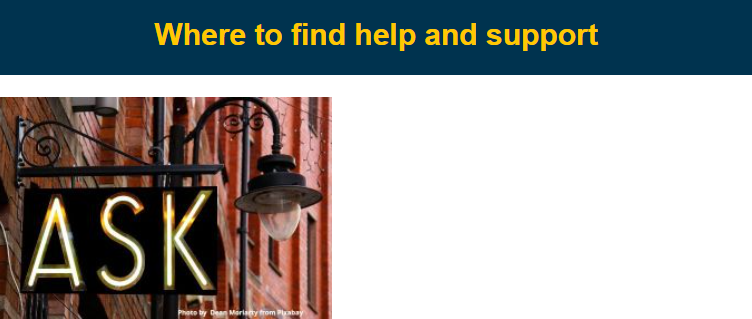
If you require assistance or guidance with teaching and learning or Loop related matters, avail of the below methods.
Support for technical issues
For Loop technical queries, go to help.dcu.ie. You can also attend one of our regular online Loop drop in clinics, details in the TEU calendar. The drop in clinics are particularly useful for more complex queries. The Loop Staff Support Page also provides a comprehensive range of resources on Loop and Zoom. For new users, the enrolment key for this page is ‘staff’.
Advice on using technology for Teaching and Learning
If you are looking for advice on developing your teaching practice, including but not limited to the application of technology, please contact the TEU team teaching.enhancement@dcu.ie. We will endeavour to respond to you as soon as possible.
Consultancy request form
Interested in requesting a workshop or more extended consultation on a specific topic? Use this consultancy request form.

