
TEU Update January 9 2025

From next week (week beginning January 13th), the TEU newsletter and other updates will be issued to academic staff via the academic staff mail group. If you are not a member of academic staff and still wish to receive our communications, please follow this link and click “Join Group” to be added to our mailing list. This is particularly important if you wish to receive updates on Loop related communications; professional development opportunities such as Advance HE supported journey, etc. We look forward to continuing to share our work with you.

Loop guidance and advice
Get ready for semester two
Take some time to ensure you have access to all the correct Spring 2025 Loop module pages which you are teaching on.
Remember—teacher access to Loop is controlled solely by Banner. You need to be listed as an “Instructor” (or “Primary Instructor” if module coordinator) on Banner in order to get access to your Loop module page. Neither TEU nor DTS can assist with this as it is a faculty process. Therefore please liaise with the relevant person in your faculty office to ensure you have the requisite access to the requisite Loop module page.
Coursebuilder no longer has a relationship with Loop so it does not matter if staff are listed as co-ordinators/teachers there—for Loop, staff must be listed as “Instructors” in Banner in order to get Loop access.
If there is more than one instance of your module (i.e. more than one CRN), you need to confirm that with your faculty office and confirm you are listed as an instructor on one or more of the CRNs.
Importing material to your module page
To import, go to your new page for Spring 2025, and on the page top menu, choose: More > Course Reuse > Import (from the dropdown menu). Follow the steps to locate last year’s page and select the material from it which you wish to import. You can also watch this video on the Loop Staff Support Page for a step-by-step guide.
Student enrolment to Spring 2025 Loop module pages
Student access to Loop module pages is controlled by their registration on the relevant module CRNs. Staff should not manually enrol students to their Loop module pages. Anyone who did so in September for their Autumn 2024 page was because of the exceptional circumstances which arose due to the move to Banner. Lecturers should not manually enrol students to their Loop module pages for next semester or into the future.
Multiple pages for the same module?
Do you have multiple Loop pages for your module, with different CRNs (Course Reference Numbers)? Or do you have a singular Loop module page (e.g. for a consolidated module) but would prefer sub-pages to organise your material by strand? If so, we can create such ad-hoc pages to meet your needs (or indeed a page for other requirements such as staff training, etc). Please log a request for an ad-hoc page via this form and one of the Loop Support Team will be in touch.
New staff who need access to Loop
Do you have new staff who do not yet have their official DCU account but need access to Loop immediately? We can create a temporary, non-DCU account for them. Please see information here on how to apply for one. Please note that all holders of non-DCU Loop accounts need to authenticate into Loop via multi-factor authentication.
Supporting groupwork
Enhance groupwork with Group Review
Are you facilitating groupwork in your module this semester? You might want to check out the Loop Group Review tool! Lecturers who have used it recently have commented positively on it, noting that it can enhance the student groupwork experience. It combines a group assignment with students’ grading of the group members. It aims to recognise student contribution within a group task and reward it accordingly in grades. It also aims to mitigate the ‘freeloader effect’, as students who do not pull their weight won’t get the benefit of the general group grade. Learn more in this resource on the Loop Staff Support Page, or log a request at help.dcu.ie if you want help in setting up this activity.
Focus on assessment and feedback
Transferring coursework grades from Loop to Banner
If you wish to transfer students’ Loop Gradebook totals from your Loop module page to Banner as their coursework component grades, please follow these instructions. You can also review a recording of a recent session explaining the process.
Grading tips
Many of you will currently be grading or preparing to do so. Keep these tips in mind for grading on Loop.
- Keep your grade items hidden in the Gradebook while grading if you do not want students to see grades while you are still grading.
- Ensure that grade items in the Gradebook are weighted correctly and all weights add up to 1.0.
- Organise assignments, quizzes, and other graded activities into ‘Grade Categories’ (e.g., Exams, Participation, Weekly Quizzes), which makes it easier to view things, and helps students clearly see their coursework grade breakdown.
A comprehensive suite of resources on grading and Loop Gradebook are also available on the Loop Staff Support Page in the Assessment section - including a specific-purposes resource on Loop Gradebook.
Loop Enhancement Project 2025
Advance notice of site downtime
Preparation is underway for the Loop Enhancement Project, summer 2025. This will see Loop upgraded to the latest version of the Moodle software, and Loop Reflect to the latest version of Mahara software, bringing with them new features and user interface enhancements. In consultation with faculty ADTLs, Loop will be offline for up to three days from 17 June 2025 onwards. Loop Reflect will be offline for up to three days from 24 June 2025 onwards. More information about the enhancement project and reminders to staff and students about the June downtime will be communicated regularly and well in advance during the semester.

Loop Reflect Drop-in Clinics will resume again on January 20th - these clinics are open to all staff and students and all are welcome to attend - the full schedule of dates is available on the Loop Reflect Help page.
Students can also request help with Loop Reflect by raising a ticket at help.dcu.ie.
If staff have queries around pedagogical uses of Loop Reflect in their modules/programmes please email teaching.enhancement@dcu.ie and a member of the team would be happy to consult with you.

Have you had any noteworthy experiences in your teaching practice lately? If so, why not share your valuable work with colleagues at The Sipping Point? This is an opportunity to showcase innovative teaching and assessment practices, discuss the motivations behind any changes you have implemented, and exchange stories about interventions that didn’t quite go as planned. If you are interested, be sure to respond to The Sipping Point Call for Contributions by January 23rd.

Student partnership in assessment is a collaborative approach in which students can actively participate in the design, implementation, and/or evaluation of assessment processes. It goes beyond traditional student assessment and involves students as co-creators and decision-makers in shaping their own learning experiences.
It offers many benefits for both students and lecturers, such as increased student ownership, greater student engagement and inclusivity, strengthened academic integrity, improved outcomes, and enhanced lecturer-student, and student-student dynamics. DCU students and staff have also reported similar benefits!
Examples of student partnership in assessment could include provision of choice, self and peer assessment, co-design of assessment tasks or criteria, collaborative grading, and more.
If you are interested in exploring some of these assessment practices with your students this semester (or if you already are doing so!), the TEU would love to hear from you, and support you in this activity. Please leave your details on this form and we’ll be in touch!

Date: Wednesday, 22nd January 2025 at 2-3 pm
There is increasing emphasis in higher education that a process of reflection helps to evidence learning and make sense of an educational experience. A range of evidence-based theoretical approaches to reflection as an important aspect of teaching and learning has emerged from the literature (Harvey, Coulson and McMaugh, 2016). Yet the very idea of reflective practice can send a chill down the spine of some students and educators. Come to this online session where we will attempt to discuss and demystify the process with some practical tips, approaches, and models that you can apply in your own context. Note that this short introductory session will be geared very much toward those who are new to using and assessing reflections in their teaching.
Reference
Harvey, M., Coulson, D. and McMaugh, A. (2016) ‘Towards a theory of the Ecology of Reflection: Reflective practice for experiential learning in higher education’, Journal of University Teaching and Learning Practice, 13(2). Available at: https://doi.org/10.53761/1.13.2.2.
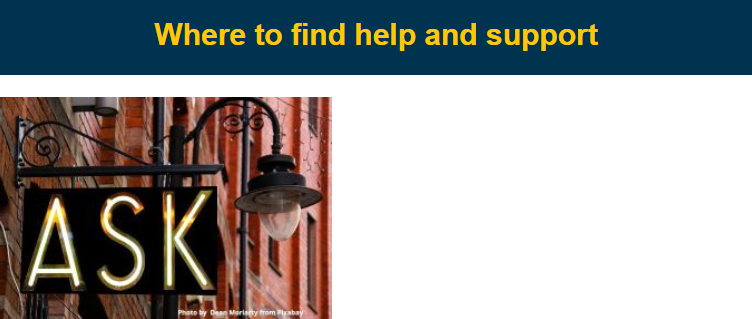
If you require assistance or guidance with teaching and learning or Loop related matters, avail of the below methods.
Support for technical issues
For Loop technical queries, go to help.dcu.ie. You can also attend one of our regular online Loop drop in clinics, details in the TEU calendar. The drop in clinics are particularly useful for more complex queries. The Loop Staff Support Page also provides a comprehensive range of resources on Loop and Zoom. For new users, the enrolment key for this page is ‘staff’.
Advice on using technology for Teaching and Learning
If you are looking for advice on developing your teaching practice, including but not limited to the application of technology, please contact the TEU team teaching.enhancement@dcu.ie. We will endeavour to respond to you as soon as possible.
Consultancy request form
Interested in requesting a workshop or more extended consultation on a specific topic? Use this consultancy request form.

