
TEU Update August 15 2024



New academic year
As the TEU newsletter returns after its summer break, we hope that you have all had the opportunity for some rest and relaxation, and hopefully some sunshine also! Our first newsletter of the season features updates on forthcoming events in a range of areas which we hope will both support and motivate you as we prepare to start another academic year, including a save the date for Teaching & Learning Week 2024. Every best wish for the new academic year from the TEU team, and, as always, we look forward to working with you.
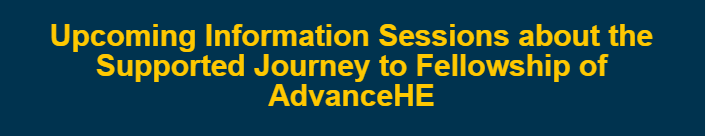
This semester, DCU Teaching Enhancement Unit (TEU) are offering staff the opportunity to join a Supported Journey towards achieving Fellowship of AdvanceHE. With support from TEU staff, peers, and colleagues who have previously been awarded Fellowship, the Supported Journey will guide participants through the application process.
If you’d like to know more, we strongly encourage you to attend one of our upcoming information sessions to learn more about the benefits of Fellowship, what the Supported Journey entails, and which category of Fellowship might be right for you. Information sessions take place at 3pm on Tuesday Sept 3rd and Thursday Sept 5th. Sessions will be in hybrid format, enabling online or in person attendance.
All are welcome, including those who may have engaged with the process previously and want to restart or else apply for a different category. Don’t miss out on this fantastic opportunity. Register for an information session now!

To support staff with assessment design in the context of GenAI, TEU will run in-person GenAI & Assessment design sessions during the last week of August.
These 90-minute in-person sessions will be run in-person for each faculty from 26th to 30th of August. In these facilitated sessions, we will demonstrate the use of selected GenAI tools to check existing assessments and guide staff to reflect on the impact of GenAI on assessments as well as design in & design out solutions for assessment redesign. These would be good opportunities for staff to very practically consider their assessments in the context of GenAI. As they will be in person, places are limited to 25 participants per session, but we will update on future planned sessions soon.
Please find more information and the registration link for each faculty’s session below:
| Faculty | Time | Place | Register |
| Science & Health | Monday, 26th August, 11:30-13:00 | Glasnevin Campus, Bea Orpen Building, DG10 | Registration is now full. If you do not already have a place, please email samantha.xu@dcu.ie and we will place you on a wait list or advise of a future session |
| Business School | Tuesday, 27th August, 14:00-15:30 | Glasnevin Campus, Bea Orpen Building, DG10 | Registration is now full. If you do not already have a place, please email samantha.xu@dcu.ie and we will place you on a wait list or advise of a future session |
| Humanities & Social Sciences | Wednesday, 28th August, 14:00-15:30 | Glasnevin Campus, Bea Orpen Building, DG10 | At this link |
| Engineering & Computing |
Thursday, 29th August,14:00-15:30 | Glasnevin Campus, Bea Orpen Building, DG10 | At this link |
| Institute of Education | Friday, 30th August, 10:30-12:00 | St Patrick’s Campus, F205 & 207 | At this link |

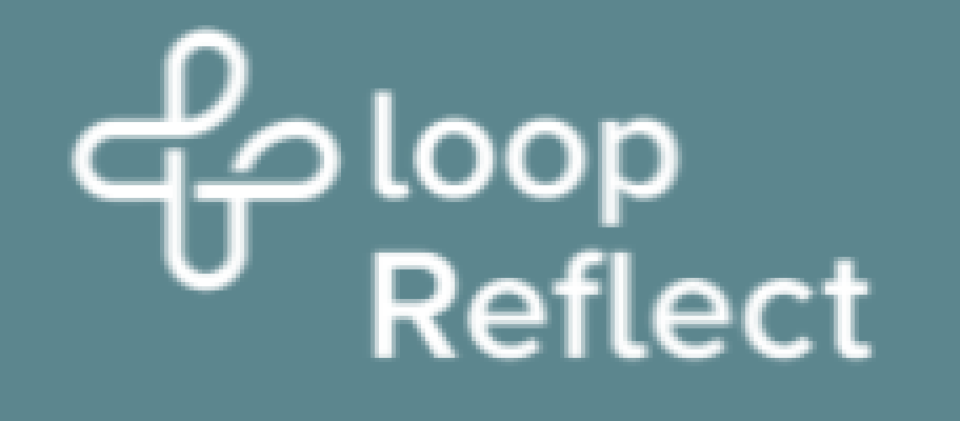
Loop Reflect
Are you interested in using ePortfolios in your teaching this year? Would you like to learn more about DCU’s ePortfolio platform Loop Reflect? Come along to a Loop Reflect Overview where you will learn about Loop Reflect and how it can be used in your teaching.
Date: Wednesday 21st August | Time: 11:00-12:00 | Location: Online through Zoom
Please register to attend the online session.


Save the Date
Theme: Emerging Challenges & New Opportunities
Dates: September 30th - October 4th
Modes: Series of In-Person and Online Events
With rapid technological advancements and shifting societal expectations, many challenges arise for higher education. This year’s Teaching and Learning Week will focus on the theme of ‘Emerging Challenges and New Opportunities’. To quote Socrates, ‘The secret of change is to focus your energy not on fighting the old, but on building the new’. Such change also provides us with an opportunity to consider how we develop or redevelop the community of learning.
Join us for a series of in-person and online events that explore topics such as the approaches we use in teaching and learning, education for sustainable development, Generative AI in teaching, learning & assessment, DCU in the community, peer observation in teaching and many more. We will also have a special celebration for new Fellows of AdvanceHE (by direct invitation only).
We are finalising the programme at the moment and registration for in-person and online events will open over the coming weeks.

Date: Wednesday, 4th September @ 1:00 PM
This session might be of particular interest to new staff looking to engage students during class, so please pass the message on.
Join us at this online session to learn about the student engagement tool Vevox which can be used during on-campus, Zoom or hybrid classes to check students' understanding, elicit opinions, get feedback, and manage Q&As.
Using a tool like this in class gives students an opportunity to contribute when they may feel reluctant to do so verbally. It can help to encourage students to share their opinion and give answers and not feel self-conscious. Vevox could also be used for fun activities or quizzes during programme orientation, or to facilitate orientation Q&A. More information about Vevox is available in this resource on the Loop Staff Support Page.
Registration is essential. This session will be recorded and circulated afterwards.

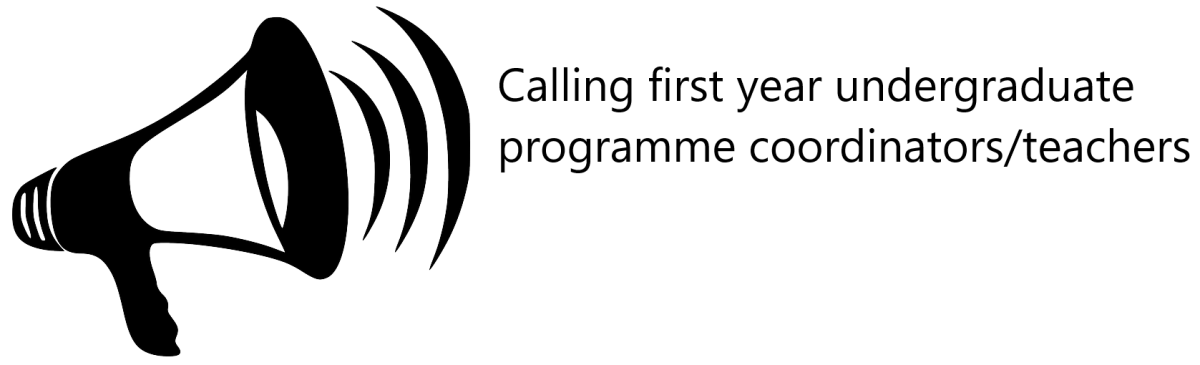
Loop planner is a tool which aims to support students in preparing for an assessment by breaking down the steps they need to take to complete the task. It scaffolds them through the stages, offering interim milestones and deadlines along with useful pre-existing resources. Planner encourages students to commence work on an assignment in good time, reducing stress and anxiety often caused by procrastination.
For staff, use of Loop Planner may help reduce student queries around how to approach assignments, reduce the number of requests for extensions, and improve the overall quality of submissions. Staff can choose from global templates of guided steps, or create their own for a specific assessment.
Full instructions are available on the Loop Staff Support Page (enrolment key is ‘staff’).
Please get in touch if you would like to pilot Planner in a first year undergraduate programme for Semester 1 2024/2025. We will work with you to set up Planner in your module and we are happy to demo the tool to your students before they begin working on the assignment.

The Group Review activity combines a group assignment with students’ grading of the group members. It aims to recognise student contribution within a group task and reward it accordingly in grades. It also aims to mitigate the ‘freeloader effect’, as students who do not pull their weight won’t get the benefit of the general group grade. Learn more in this resource on the Loop Staff Support Page, or contact noeleen.okeeffe@dcu.ie if you would like help setting up this activity for semester 1.

If you require assistance or guidance with teaching and learning or Loop related matters, avail of the below methods.
Support for technical issues
For Loop technical queries, log a ticket through the ISS ticketing system. You can also attend one of our regular online Loop drop in clinics, details in the TEU calendar. The drop in clinics are particularly useful for more complex queries. The Loop Staff Support Page also provides a comprehensive range of resources on Loop and Zoom. For new users, the enrolment key for this page is ‘staff’.
Advice on using technology for Teaching and Learning
If you are looking for advice on developing your teaching practice, including but not limited to the application of technology, please contact the TEU team teaching.enhancement@dcu.ie. We will endeavour to respond to you as soon as possible.
Consultancy request form
Interested in requesting a workshop or more extended consultation on a specific topic? Use this form.

