
Car Parking at DCU
DCU Student/Staff Parking Permit System
Dublin City University has moved to a new virtual parking system which is now in operation across our three academic campuses - Glasnevin, St Patrick’s and All Hallows campuses. Your virtual parking permit - which is assigned to your car registration - works on all three academic campuses in the assigned car parks.
In keeping with the University's Climate Action Roadmap, we encourage students and staff to consider public transport options when travelling to DCU when possible. Further information about commuting to DCU can be found here, including information about public transport routes and cycling.
Motorists should take note that DCU parking permits are NOT valid in Glasnevin’s Multi-Storey car park, or in spaces marked as ‘pay for parking’ across our three academic campuses.
DCU Glasnevin Campus
A new virtual parking permit system is now available on all of DCU’s academic campuses. You can find out more about our virtual parking permits here by clicking on Tab 5 on this page, or you can go directly to the parking permit site to obtain one.
Car parking is available on Glasnevin Campus for students, staff and visitors.
Campus users may use the universally accessible parking spaces if you display a valid and registered ‘blue badge’ permit issued by the IWA. Qualified drivers may use any of these spaces for free, regardless of whether you have a permit or not.
Motorists should take note that DCU parking permits are NOT valid in 'Pay For Parking' spaces, and this is the case across all campuses.
Car Park (CP) 1: CP1 is the multi-storey car park, which can be accessed via the Collins Avenue entrance only. This car park is for students, staff and visitors to the University, including those visiting The Helix. This is a paid parking facility - pay stations are located at the main pedestrian entrance to the car park, and close to the Security Control room at the lower ground floor of the building. There are no refunds or tickets exchanged when tickets expire, or if tickets are lost or damaged. See details of parking tariffs outlined below.
Car Parks (CP) 2, 3 and 4: These are surface car parks, available to students and staff only. A virtual car parking permit must be obtained for parking here.
You can find out more about our virtual parking permits here by clicking on Tab 5 on this page, or you can go directly to the parking permit site to obtain one.
At present you will need your DCU Staff or Student ID card to gain access to these car parks, which you present at the barriers. The barriers will be removed in August 2024, and you will no longer need your ID card then. However, you MUST have a virtual car parking permit at this stage or you run the risk of getting clamped if parking at these sites.
- CP 2 is close to the rear of the Henry Grattan building and creche (access through Collins Avenue only)
- CP 3 is close to the Invent building (access via Ballymun Road entrance only)
- CP 4 is directly behind the O’Reilly Library (Access via Ballymun Road Entrance only)
Campus Residences Car Park: This is a 'Pay For Parking' facility for all staff, students and visitors to use on a first-come, first-served basis. The Campus Residences car park is the only car park that accommodates overnight parking on the Glasnevin Campus. Payment can be made through our service providers APCOA via their app or by scanning the QR code on the signage in the carpark. Please note: the virtual car parking permits used for parking in the other surface car parks do not apply here. Students can purchase a five-day or seven-day parking permit here - the tariffs are outlined below.
DCU Sport: The surface car park and undercroft to the rear of DCU Sport is accessible to DCU Sport members only.
Albert College: Parking outside Albert College is strictly reserved and requires a vehicle to be registered from the President's Office. Please note that virtual car parking permits do not apply here. Clamping is in operation in this area 24/7.
Main Restaurant: Parking in the Main Restaurant service yard is restricted to service vehicles only.
Overnight Car Parking: Overnight car parking is not permitted on the Glasnevin Campus in CP 1, 2, 3 and 4. Enforcement is in operation 24/7
Conference and Event Parking: Visitors attending a conference or event at DCU must pay for parking. Those attending conferences in DCU’s Glasnevin campus are advised to use the multi-storey car park (CP 1), which can be accessed via the Collins Avenue extension.

Parking Enforcement
Parking enforcement is in operation throughout all our campuses.
All vehicles on campuses must be parked in a designated parking space at all times.
Vehicles will be subjected to enforcement if they are found to be:
- Parked illegally within a designated disabled parking bay
- Not parked within a designated parking space
- Illegally parked on paths, roadways, lay-bys, set down areas, delivery areas, service areas, grass verges or causing obstruction at any time of day
DCU has appointed an external service provider, APCOA Parking Ireland, to carry out enforcement of parking across our campuses. If a car is parked in a location other than a designated parking space, APCOA may place a clamp on the vehicle.
The University is not responsible for the clamping of vehicles. APCOA is a private company operating independently of the University. The release fee of €80 is payable directly to APCOA, which can be contacted at 0818 462 899 for removal of clamp.
Clamped vehicle owners can appeal to APCOA and you can find out more information about APCOA services here.
| Car Park | Open To | Payment | Enforcement |
|---|---|---|---|
| CP 1 - Multi-Storey Car Park | Staff, students and visitors | Charges displayed locally. Best value option is €12 for 6 exits which can be loaded onto a staff and student ID card at the pay station | 24/7 |
| CP 2 - Creche | Staff and students | Free with valid DCU virtual parking permit (€2 per Annual Charge) | 24/7 |
| CP 3 - Invent Building | Staff and students | Free with valid DCU virtual parking permit (€2 per Annual Charge) | 24/7 |
| CP 4 - Library | Staff and students | Free with valid DCU virtual parking permit (€2 per Annual Charge) | 24/7 |
| DCU Sport | DCU Sport members only | Refer to DCU Sport | 24/7 |
| Campus Residence | Staff, students and visitors |
Please note that the DCU Parking permit is NOT valid here. |
24/7 |
| Albert College | Restricted access | Restricted permit only | 24/7 |
St Patrick's Campus
The new virtual parking permit system - replacing the existing permit system – is now available for the St Patrick’s and All Hallows campuses. You can find out more about our virtual parking permits here by clicking on Tab 5 on this page, or you can go directly to the parking permit site to obtain one.
Car parking is available on St Patrick's Campus for students, staff and visitors.
Campus users may use the universally accessible parking spaces if you display a valid and registered ‘blue badge’ permit issued by the IWA. Qualified drivers may use any of these spaces for free, regardless of whether you have a permit or not.
Motorists should take note that DCU parking permits are NOT valid in 'Pay For Parking' spaces, and this is the case across all campuses.
There are a number of designated parking areas for staff and student parking, located around the perimeter road within the Campus, which can be used where a valid DCU Virtual Parking Permit has been obtained. CP6 is a designated Pay For Parking Car Park, which is the only location where non permit holders can park, at the fee identified on the signage locally.
Car Parks (CP) 2, 3, 4 & 5: These are surface car parks, and are for staff, student and visitors with valid DCU Virtual Permits only. You can find out more about our virtual parking permits here by clicking on Tab 5 on this page, or you can go directly to the parking permit site to obtain one.
Car Parks (CP) 6: CP 6 is a 'Pay For Parking' facility which is available for all staff, students and visitors to use on a first come, first served basis. Payment can be made through our service providers APCAO on their app or by scanning the QR code locally within the car park.
Belvedere House: Parking outside Belvedere House is reserved and requires a vehicle to be registered with the President's Office. Clamping is in operation in this area 24/7.
Overnight Car Parking: Overnight parking is not permitted on the St Patricks Campus. Enforcement is in place 24/7.
Main Restaurant: Parking in the Main Restaurant service yard is restricted to service vehicles only.
Conference/Visitor Parking: People attending a conference in DCU must pay for parking. Those attending conferences in DCU’s St Patricks Campus are advised to use CP 6. DCU virtual parking permits are not valid in 'Pay For Parking' spaces, similarly to all DCU campuses.
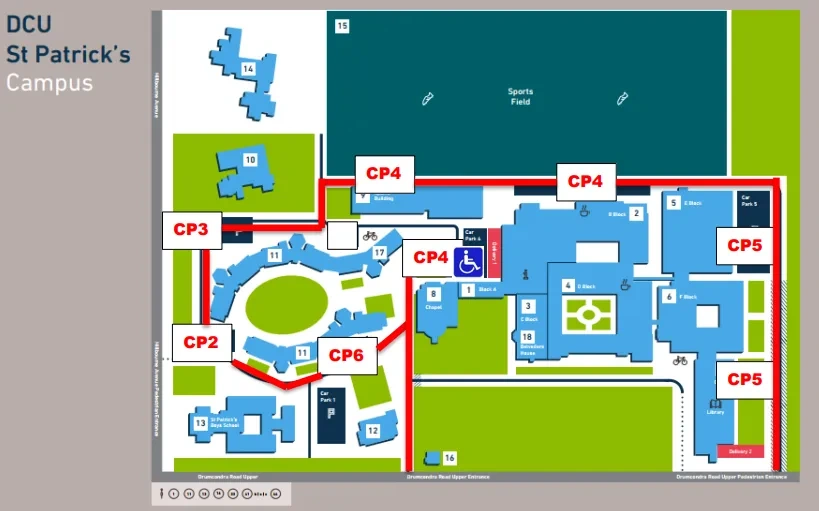
Parking Enforcement
Parking enforcement is in operation throughout all our campuses.
All vehicles on campuses must be parked in a designated parking space.
Vehicles will be subjected to enforcement if they are found to be:
- Parked illegally within a disabled person’s parking bay
- Not parked within a designated parking space
- Illegally parked on paths, roadways, lay-bys, set down areas, delivery areas, grass verges or causing obstruction at any time of day
DCU has appointed an external service provider, APCOA Parking Ireland, to carry out enforcement of parking across our campuses. If a car is parked in a location other than a designated parking space, APCOA may place a clamp on the vehicle.
The University is not responsible for the clamping of vehicles. APCOA is a private company operating independently of the University. The release fee of €80 is payable directly to APCOA, which can be contacted at 0818 462 899 for removal of clamp.
Clamped vehicle owners can appeal to APCOA and you can find out more information about APCOA services here.
The University does not accept liability for any loss from, or damage to vehicles using the campus, however arising. Vehicles parked on campus do so entirely at their own risk. It is the responsibility of the car park user to be fully aware of the parking rules and regulations, as indicated on the signs.
| Car Park | Open To | Payment | Enforcement |
|---|---|---|---|
| CP 2 - Adjacent Campus Residences | Staff and students | Free with valid DCU virtual parking permit (€2 per Annual Charge) |
Mon - Fri
|
| CP 3 - Adjacent Campus Residences | Staff and students | Free with valid DCU virtual parking permit (€2 per Annual Charge) |
Mon - Fri
|
| CP 4 - Restaurant/ Reception/ Gym | Staff and students | Free with valid DCU virtual parking permit (€2 per Annual Charge) |
Mon - Fri
|
| CP 5 - Adjacent Library, Block E, F and G | Staff and students | Free with valid DCU virtual parking permit (€2 per Annual Charge) |
Mon - Fri
|
| CP 6 - Adjacent Campus Residences | Staff, students and visitors |
|
24/7 |
| Belvedere House | Restricted access | Restricted permit only | 24/7 |
All Hallows Campus
The new virtual parking permit system - replacing the existing permit system – is now available for the St Patrick’s and All Hallows campuses. You can find out more about our virtual parking permits here by clicking on Tab 5 on this page, or you can go directly to the parking permit site to obtain one.
Car parking is available on All Hallows Campus for students, staff and visitors. There are two areas for staff and student parking just south of Purcell House and north of O'Donnell House, which can be used where a DCU Virtual Parking Permit has been obtained. CP1 has some designated Pay For Parking car parking spaces, which are the only locations where non permit holders can park at the fee identified on the signage locally.
Campus users may use the universally accessible parking spaces if you display a valid and registered ‘blue badge’ permit issued by the IWA. Qualified drivers may use any of these spaces for free, regardless of whether you have a permit or not.
Motorists should take note that DCU parking permits are NOT valid in 'Pay For Parking' spaces, and this is the case across all campuses.
Car Park (CP) 1 Purcell House: CP 1 is a surface car park and has a mix of permit spaces and 'Pay For Parking' spaces for staff, students and visitors. DCU virtual parking permits are not valid in 'Pay For Parking' spaces, similarly to all campuses across DCU. Please review signage to ensure you park in the appropriate spaces. You can find out more about our virtual parking permits here by clicking on Tab 5 on this page, or you can go directly to the parking permit site to obtain one.
Car Park (CP) 2 O’Donnell House: CP 2 is a surface car park for staff, students and visitors with valid DCU virtual parking permits only. You can find out more about our virtual parking permits here by clicking on Tab 5 on this page, or you can go directly to the parking permit site to obtain one.
Purcell House (Lawn Facing): Parking outside Purcell House is reserved and requires a vehicle to be registered from the President's Office. Clamping is in operation in this area 24/7. Please review signage to ensure you park in the appropriate spaces
Overnight Car Parking: Overnight parking is not permitted on the All Hallows Campus. Enforcement is in place 24/7.
Main Restaurant: Parking in the Main Restaurant service yard is restricted to service vehicles only.
Conference/Visitor Parking: People attending a conference in DCU must pay for parking. Those attending conferences in DCU’s All Hallows Campus are advised to use CP 1 Pay For Parking Spaces. DCU parking permits are not valid in 'Pay For Parking' spaces, similarly to all campuses.

Parking enforcement
Parking enforcement is in operation throughout all our campuses.
All vehicles on campuses must be parked in a designated parking space.
Vehicles will be subjected to enforcement if they are found to be:
- Parked illegally within a disabled person’s parking bay
- Not parked within a designated parking space
- Illegally parked on paths, roadways, lay-bys, set down areas, delivery areas, grass verges or causing obstruction at any time of day
DCU has appointed an external service provider, APCOA Parking Ireland, to carry out enforcement of parking across our campuses. If a car is parked in a location other than a designated parking space, APCOA may place a clamp on the vehicle.
The University is not responsible for the clamping of vehicles. APCOA is a private company operating independently of the University. The release fee of €80 is payable directly to APCOA, which can be contacted at 0818 462 899 for removal of clamp.
Clamped vehicle owners can appeal to APCOA and you can find out more information about APCOA services here.
The University does not accept liability for any loss from, or damage to vehicles using the campus, however arising. Vehicles parked on campus do so entirely at their own risk. It is the responsibility of the car park user to be fully aware of the parking rules and regulations, as indicated on the signs.
| Car Park | Open To | Payment | Enforcement |
|---|---|---|---|
| CP 1 - Purcell House | Staff and students | Free with valid DCU virtual parking permit (€2 per annual charge) |
Mon-Fri
|
| CP 2 - O'Donnell House | Staff and students | Free with valid DCU virtual parking permit (€2 per annual charge) |
Mon-Fri
|
| Purcell House - Pay for Parking | Staff, students and visitors |
|
24/7 |
| Purcell House - Lawn facing | Restricted access | Restricted permit only | 24/7 |
How to apply for a parking permit
The new parking permit system will go live across the St Patrick's and All Hallows campuses from the beginning of Semester 1 2023, with Glasnevin campus following in 2024.
Those who wish to continue using the surface car parks across these campuses must register on the system.
We have outlined below the steps you take when using the system. You can also go directly to the parking permit site here and obtain your permit.
Dublin City University Staff and Students
Please note that ALL Staff and Students must register an account using the “STAFF OR STUDENTS LOG IN HERE” option on first use of the system. You will be prompted to enter your staff or student number and the password allocated with your university account. You may not change or reset this password on the permit system.
We have outlined each of the steps here - please scroll down the page to read each step
- Step 1: Go to site
- Step 2: Login to system
- Step 3: Register information
- Step 4: Register vehicle
- Step 5: Obtain permit
- Step 6: Purchase Permit
If you are non-University staff, a contractor or visitor who are working within DCU campuses, and wish to purchase a parking permit, please scroll down the page.

Step 2: Login to system
Please click 'Log In' at the top right hand corner of the screen and select 'Login with Edugate'. This secure link ensures that your DCU status is verified, allowing you to purchase pre-approved permits. The parking permit system does not retain or have access to your University ID or login information. This is processed through a secure gateway.

Step 3: Register personal information
Please hover over name and select “Account” to register personal information.

This will bring you to the next page in which you must register name, email and phone number. All other information is optional. If you wish to not register your address, please type 'DCU' into Postcode and Address Line 1 as below. You will not be able to register on the system unless you fill in these sections

Step 4: Register vehicle registration or Change vehicle registration
Please click on 'Vehicles' to bring you to the below page.

To add a vehicle please click 'add vehicle', and register your vehicle registration details.

*Only one vehicle is covered by a permit.
Once you have added/changed your vehicle, you need to ensure that you have assigned the permit to your new vehicle.
You can register up to three vehicle registrations this way but only the primary vehicle is protected at any one time. If you wish to change the protected registration, please complete the following steps
- Login to account.
- Ensure that the vehicle registration you wish to protect is registered to your account. If not, use the 'Vehicles' tab to add it.
- Select 'Bookings' from menu on top right to view your permit.
- Use Actions bar to change protected vehicle on the permit.
Please note that you MUST have entered vehicle details in order to purchase a permit.
Step 5: Obtain permit
After all steps above have been completed, please click the DCU logo in the top left corner to bring you back to the home page. From here please click 'view tariffs' and select either DCU Staff 2023-2024 or DCU Student 2023-2024

This will bring you to the purchase permit section of the system in which you assign your vehicle and go through the payment process.

After the sections have been completed, please click 'next' to bring you to the summary below. Please click 'apply' to complete your order


Step 6: Purchase permit
Once order has been confirmed, you will receive an email confirming this order. Please note your vehicle is not secure until you click the pay now and purchase the applicable rate. Once this is complete, your assigned registration is secure on the system and you now have access to park for the coming year in the designated car parks.
Non Dublin City University staff, visitors and contractors
These steps are for non-University staff, visitors and contractors who are working within the DCU Campuses and wish to use the designated car parks. Please scroll down the page to see informaition about each step
- Step 1: Please visit parking permit site
- Step 2: Login to system
- Step 3: Create account
- Step 4: Obtain permit
- Step 5: Order confirmation
Step 1: Please visit parking permit site

Step 2: Login to System
Please click 'Log In' at the top right hand corner of the screen and select 'Create an account'.

Please select personal as below

Step 3: Create Account
Please input all information requested

Step 4: Obtain Permit
After registration has been completed, please click the 'Apply for a Permit'. From here please click 'view tariffs' and select the relevant permit

This will bring you to the purchase permit section of the system in which you assign your vehicle and go through the payment process

After these sections have been completed, please click next to bring you to the summary below. Please click apply to complete your order.


Step 5: Order Confirmation
Once order has been confirmed, you will receive an email confirming your application is pending until the relevant contact confirms. Please note your vehicle is not secure until this happens and payment has been made.
Once the relevant contact confirms approval, you will receive a further mail requesting payment and confirm your application is now complete. Once this is complete, your assigned registration is secure on the system and you now have access to park for the timeframe attached to the permit in the designated car parks.
Please Note
You can register up to three vehicle registrations this way but only one vehicle is protected at any time. If you wish to change protected Reg, please complete the following steps
- Login to account.
- Ensure that the vehicle reg you wish to protect is registered to your account. If not, use the “Vehicles” tab to add it.
- Select “Bookings” from menu on top right to view your permit.
- Use Actions bar to change protected vehicle on the permit.
Parking Permits at DCU
Please note the Dublin City University (DCU) campuses - Glasnevin, St Patrick’s, All Hallows, DCU Alpha, St Claire’s Sports Grounds and Morton Stadium - are private property and parking is restricted for use by those with University business only.
A new virtual parking permit system is now in use across the Glasnevin, St Patrick’s and All Hallows campuses, that can be accessed here. Users will need to register on this system, if they wish to continue using the surface car parks.
For more information on Parking Permits, please see below. For a step by step guide on how to apply for a permit, please click on Tab 4 'How to apply for a parking permit' on this page.
- There are different types of parking spaces on campus, including spaces across our campus for staff and student permit holders only, and shared use between staff and student permit holders. Students and staff can purchase their car parking permits here and must park in the designated parking spaces outlined per campus. Instructions on how to register your vehicle can be found when you click on Tab 4 'How to apply for a parking permit' on this page.
- You may register multiple vehicles to your permit - however only one vehicle is permitted and protected to be parked at any one time. If you are driving different cars on different days, you will have to toggle the permit between the 2 registrations.
- To bring a different car on campus, log onto the virtual parking permit system through the edugate login using your DCU username and password. The vehicle you have on campus must be the vehicle set on the system.
- If you do not wish to toggle between registrations, each user has the option to purchase an additional permit.
- Visitors to St Patrick’s and All Hallows’ campuses can pay through our service providers APCOA on their app or by scanning the QR code locally within the car park.
- Staff, students & visitors can park in designated ‘Pay for Parking’ spaces, however they must pay for parking in the usual way through our service providers APCOA on their app or by scanning the QR code locally. Please note that the virtual parking permit does NOT apply here, and all motorists using 'Pay for Parking' spaces must pay.
- Overnight car parking is permitted. Please refer to each campus for more information
- There are ‘reserved’ parking spaces and loading bays across the campus - please do not park in these.
- Campus users may use the universally accessible parking spaces if you display a valid and registered ‘blue badge’ permit issued by the IWA. Qualified drivers may use any of these spaces for free, regardless of whether you have a permit or not.
Parking spaces on campus are often at capacity during academic term. We would recommend that you allow yourself plenty of time if travelling to campus by car. For further information on parking, please contact the Estates Helpdesk at helpdesk.estates@dcu.ie
