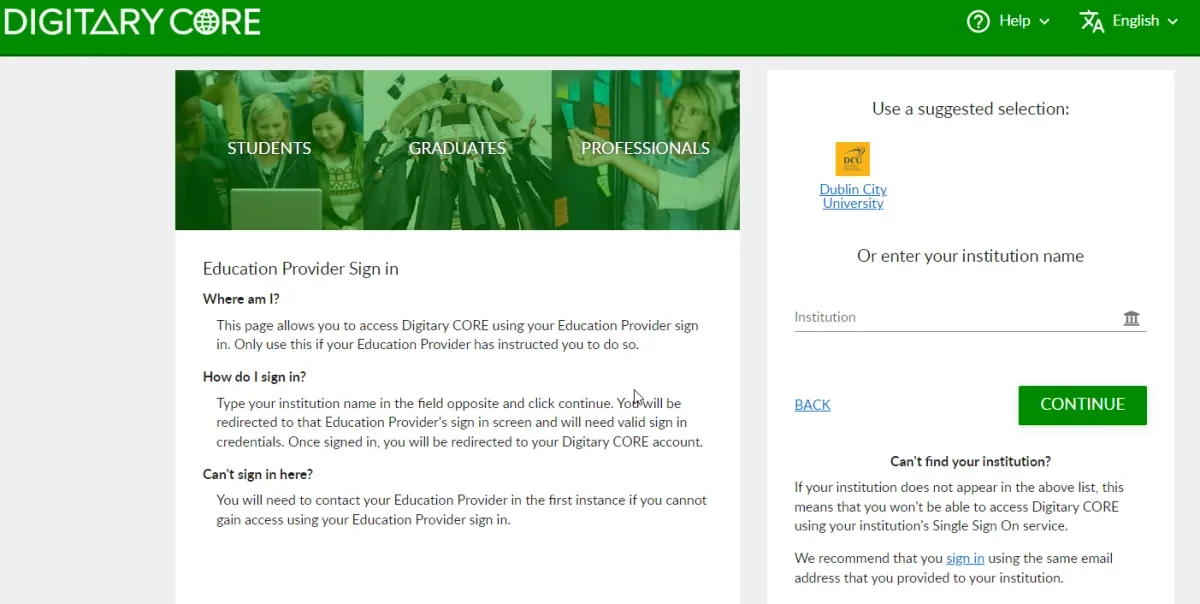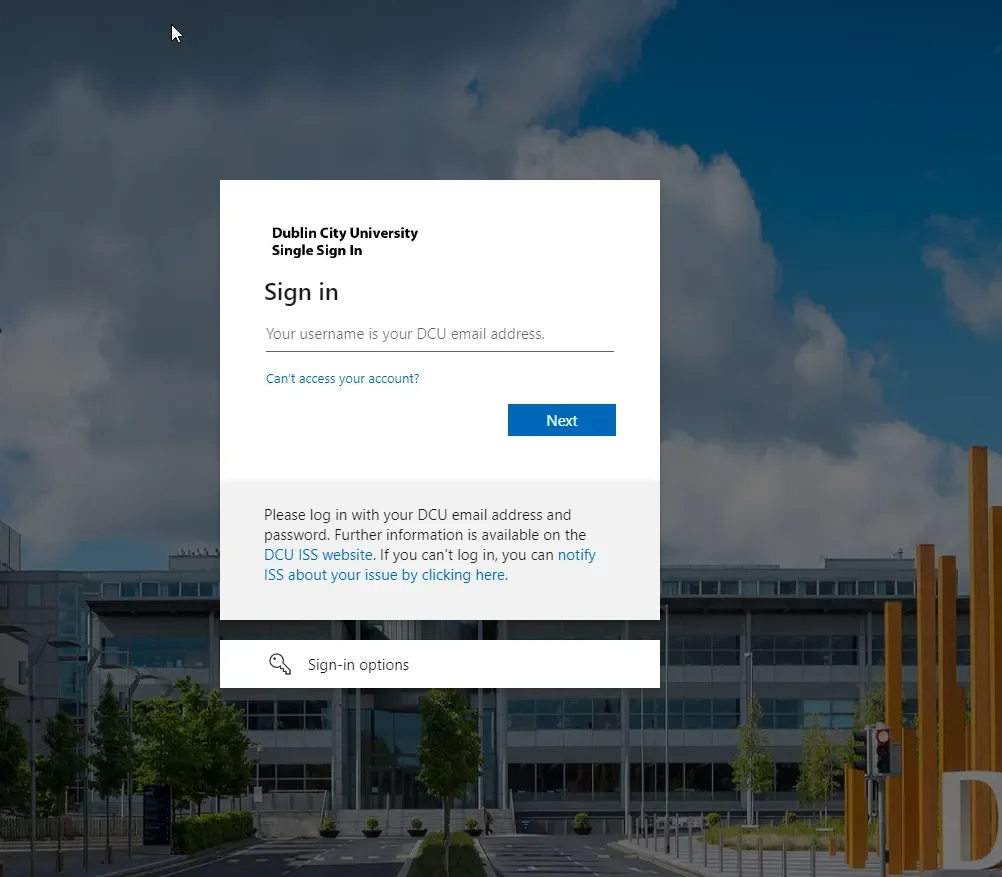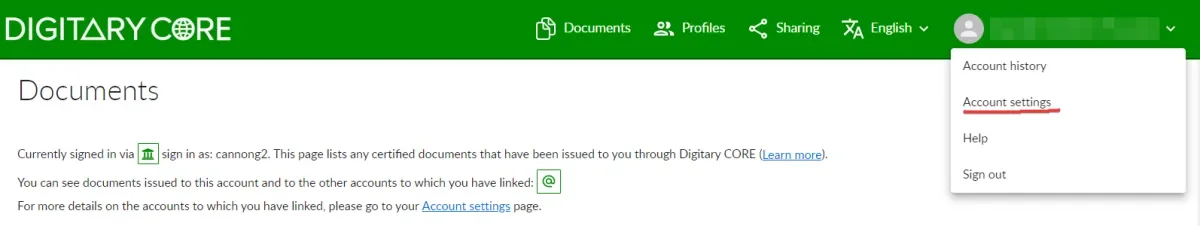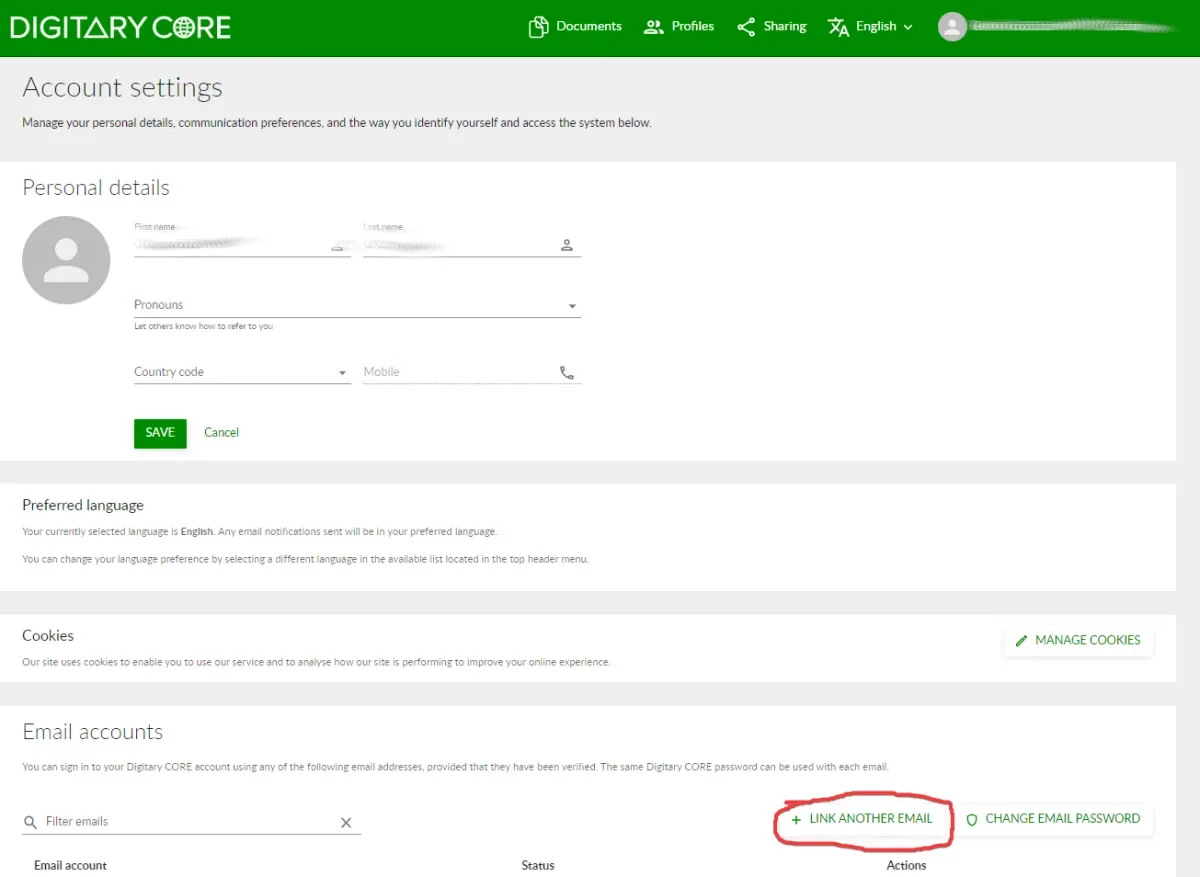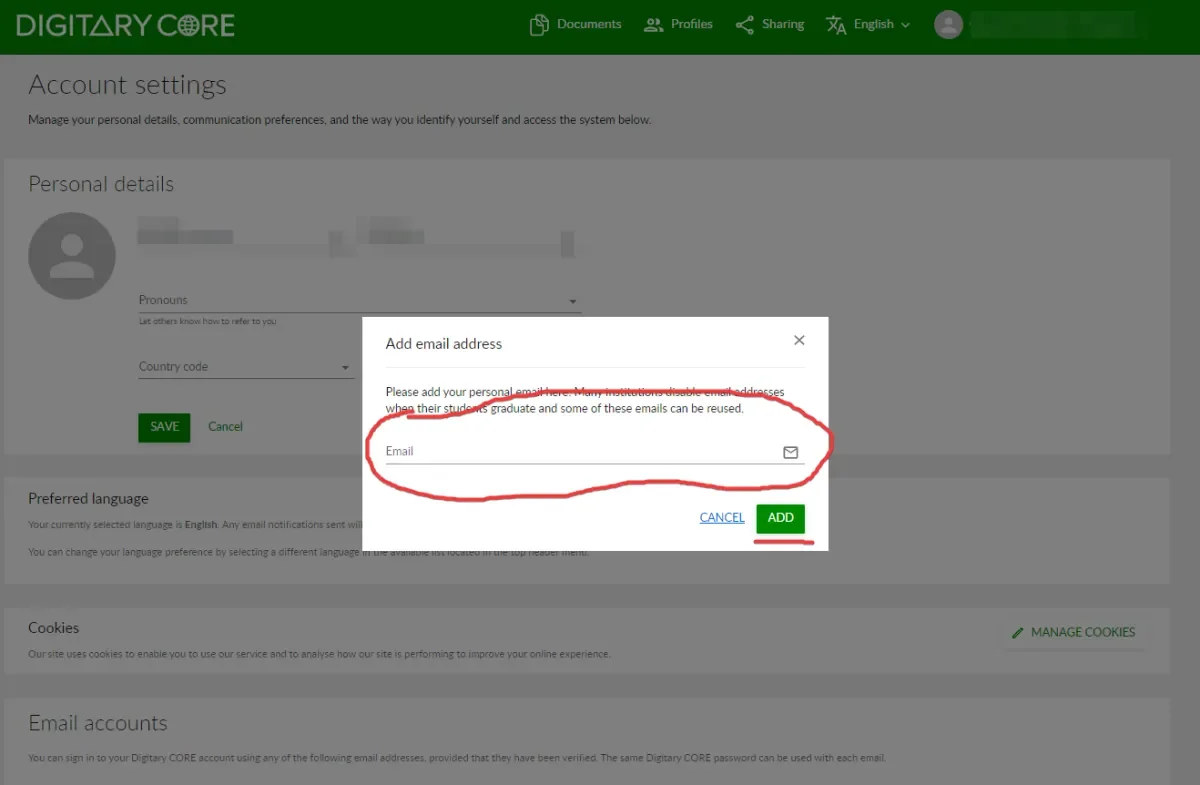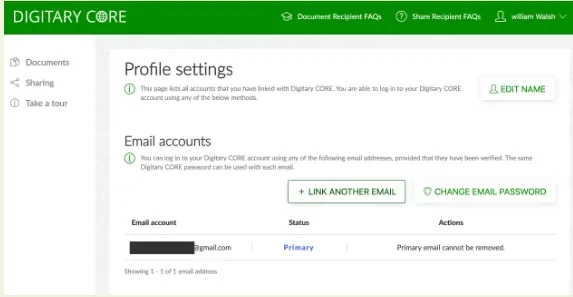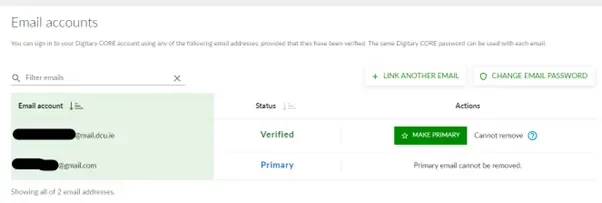Parchment
What is happening?
From August 2023, your mail.dcu.ie DCU account will be discontinued. All associated data - emails, contact details, information and access to Parchment will change.
More details can be found at dcu.ie/alumni_switch
I use my DCU email for Parchment to access my transcripts. Do I need to update this?
Yes. Your mail.dcu.ie email address is also your default login for Parchment, the programme used to access transcripts online.
You will need to change this to your personal email address before you begin the migration process.
How to Link your personal email to your Parchment account:
- Log in to your Parchment account (Please use your @mail.dcu.ie account to log in)
You can use the Email and Password boxes to log in or Click on the green “Sign in with your Education Provider” box and select Dublin City University.
If you have problems with your username and password here please contact alumni.switch@dcu.ie for assistance logging in.
2. Once logged in. Click the dropdown menu next to your name and go to Account Settings
3. Under Email Accounts, Choose +Link Another Email.
4. Enter the new email address that you would like to link to your Parchment account and click Add. Your new email address will show now in the Account Settings page.
5. In order to verify your new email address, Parchment will email a link to the email address you have added. Click on the link in the email sent to your new personal email account to verify ownership of the new email address.
6. You will be redirected back to the Parchment login page. Log back in with your @mail.dcu.ie account and your newly added email will now show as 'verified' and you will be able to see your DCU documents.
7. In your profile settings, you can also mark this new email as your primary email address by clicking on Make Primary beside the email address.
8. Check you can login with your new personal email address and can see your DCU documents.
If you have no Parchment account with this new email and your old password is not working click on the “Cant sign in button” to create an account with your new email.