
CRM Programme Set Up Request
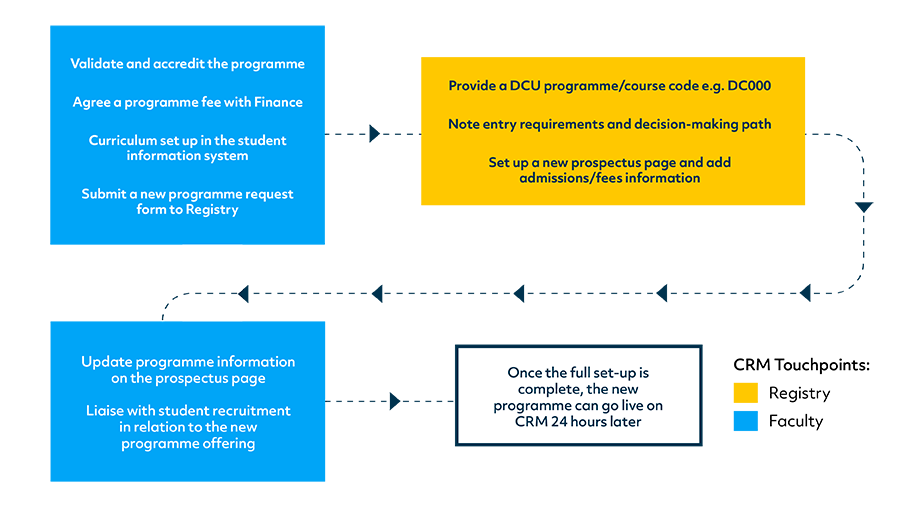
New Programme Request
This process outlines how to request the opening of a new programme in the DCU Student Application Portal (CRM). This process is for new programmes that align with existing configuration and functionality in CRM.
Please Note: Where it is anticipated that a new programme does not conform to the current Student Application Portal configuration (or), where a programme type is not currently supported within the current Student Application Portal configuration, please contact Academic Systems Unit (ASU) by submitting a ticket through the DTS ticketing system for the attention of ASU.
Before submitting a request
Before a programme can be set up on an admissions system, it should be formally approved by the university, a curriculum set up on the student information system and a programme fee agreed with Finance. For guidance on curriculum set up, please make contact with your Faculty Office.
Submitting a request
The diagram above outlines the process for setting up a new programme in CRM.
- Please submit your request to Admissions via the following "New Programme Request Form".
- Admissions will set up the programme in CRM, note entry requirements and the decision-making path for the new programme.
- A new prospectus page will be set up, which will be populated by Faculties, Admissions and Fees.
- Once all the set-up steps are complete, the programme can be made live in CRM.
Response times
The lead in time for all new programme requests must be considered in planning. New programme requests require input from units across the university and the complexity of the programme request will impact the lead in time.
Programmes that require additional configuration or functionality will require more time to allow an assessment of impact and feasibility. Please contact Academic Systems Unit (ASU) by submitting a ticket through the DTS ticketing system for guidance.
