
Welcome to the DCU People Systems and Data Team
Our dedicated DCU People Systems and Data Team
is committed to providing comprehensive support services to departments and users across DCU.
We manage HR systems and offer analytics solutions customised to meet the changing demands of our institution. Our mission is to facilitate efficient workflows, maintain data accuracy, and uphold compliance standards for internal management and statutory reporting purposes.
We take pride in our role as stewards of critical information, ensuring that decision-makers have access to reliable data to drive strategic initiatives. We are dedicated to continuously enhancing our systems and services to meet the evolving needs of our university community and improve the employee experience.
How we can help you?
We're here to enable you with the tools and knowledge you need to succeed in your people and systems endeavors.
Managers
Contact us if you need help with the following:
- Getting set up as an Approver for Leave/Flexi/Training requests
- Queries relating to workgroups on CoreTime
- Access to reports on Insight
- Specific workforce analytics
- Queries relating to CoreTalent for PRD
- Issues with RecruitXD and shortlisting on the system
- Access to SRA to submit/approve a request for a staff requisition
Employees
Contact us if you need help with the following:
- Viewing your Personal Profile on CorePortal
- Updating your diversity and inclusion profile on CorePortal
- Accessing CorePortal
- Making an internal application for a role via CorePortal
- Fixes to your leave or flexi balances
Core Systems
We offer comprehensive HR analytics solutions through our PeopleXD Insight Reports and Makodata HR Analytics. Departments can access employee data and metrics, empowering informed decision-making on various people-related matters, such as workforce planning, talent management, and organisational performance optimisation.
All data requests should be submitted through the Data Request Form. A member of the team will be in touch with you then.
PeopleXD integrates all of DCU’s people needs in an end-to-end solution that coordinates with payroll. The platform supports the following DCU People processes:
- Recruitment and Selection
- Contract Management
- Onboarding and offboarding
- Compensation and Benefits Administration
- Training and Development
- Performance Management
- Absence and Leave Management
The PeopleXD solution enables Employee Self Service (ESS), which means you can update your personal record. ESS is accessible via the CorePortal. Employees can view and update personal and financial information, as well as submit leave or training requests.
The Staff Request Application (SRA) is a standalone system developed for DCU to streamline the requisition process for temporary appointments. Hiring Managers use it to request budgetary, DCU People and Finance approval. The SRA process dovetails with the contract management process operated through PeopleXD.
Training and Resources
Here you'll find instructions on how to use each system.
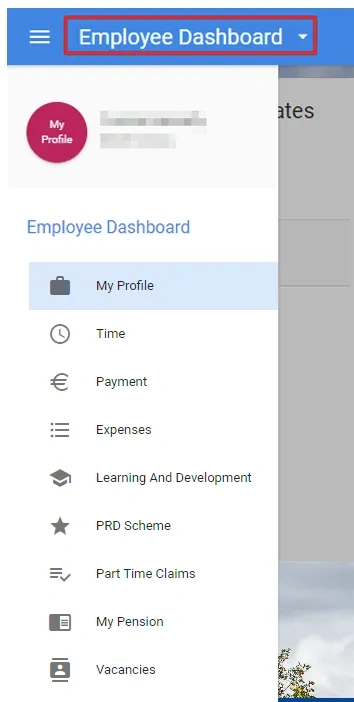
CorePortal dashboard
CorePortal allows DCU employees to view and update personal and financial information online. It is used to manage staff pay information, leave requests, flexidays, training requests and Performance Review and Development (PRD) Scheme.
In the portal there is an Employee Dashboard. There are 9 sections to the Employee Dashboard. These are:
- My Profile
- Time
- Payment
- Expenses
- Learning and Development
- Performance Review and Development (PRD) Scheme
- Part Time Claims
- My Pension
- Vacancies
The CorePortal can be accessed at: https://my.corehr.com/pls/coreportal_dcup
Employee can log into the CorePortal using their DCU credentials.
Employees
CoreTime allows employees manage their own Leave Requests via the Employee Dashboard, including submitting Leave Requests to their managers for approval.
Leave Approvers
There are two areas within the portal where Core Approvers can approve/reject and amend staff requests:
-
Manager Dashboard
-
Workforce Management Dashboard - these manuals need to be converted from PDF into webpages
Below are guides to navigate the various screen and functions within the CoreTime module for leave approvers and employees.
The DCU Staff Request Application is used to raise a staff request so that the appointment can be approved by the Head of School, the Faculty Dean, HR and Finance and a contract issued.
Note: You must be set up by the systems team to use the Staff Request Application (SRA).
You must be set up by HR to use the Staff Request Application (SRA). Please email systemsdcupeople@dcu.ie to request access.
How do I access the system?
Go to https://staffrequest.dcu.ie and enter your DCU email username and password. If it doesn't work the first time, open an Incognito or private browsing window and copy the URL into the new browser window and try again.
How to open an Incognito (private) browser in Google Chrome

If you still can’t log in make sure you're using the correct URL. Important: it must start with https:
How do I logout of the system?
The browser may not close after clicking the Log Off button, but rest assured you're logged off. Close that browser session by clicking the browser's Close button.
SRA training videos
How to submit a standard staff request
How to submit a research-funded staff request in DCU
How to submit a part-time casual staff request in DCU
How to submit a standard DCU Campus company staff request
Learn More:
If the videos above don’t address your query, have a look at our DCU user manual. You can dig deeper by downloading the developer's version of the user manual.
PeopleXD, formerly known as CoreHR, is the central hub for all DCU People-related activities, including employee information management, contract administration, and talent acquisition.The Employee Service (ESS) area allows you to access and amend your personal and financial information, training requests and apply for or amend leave. DCU’s PRD is also housed in People XD.
You can log in to your employee dashboard using your DCU username and password.
Click the circle with your image or initials in the upper-right corner of the CorePortal and navigate to the 'My Profile' section, where you can edit your contacts, next of kin, dependent detail, and bank details.
Employee Diversity Data Recording on CORE Portal
All university employees are invited to update or amend their diversity data confidentially and voluntarily in CORE Portal's updated Diversity screen.
The development of this screen marks a significant move forward for the University in the area of equality, diversity and inclusion (EDI).
This is the first time that the University will collect data across all nine equality grounds for existing employees and it is hoped that this new tool will assist us in getting a clearer understanding of the diversity makeup within the University community and to help us achieve our EDI and university strategic objectives.
How to update your Diversity details:
- Log into CORE using your DCU username and password.
- Go to the 'My Profile' section by clicking the circle on the top right of your screen (which contains your image or initials) - see image below for support.
- Once you are on the 'My Profile' page, click into the Diversity screen on the left-hand side of the page (located underneath employee detail) - see image below for support.
- Complete your diversity details on Page 1 (under the heading 'Background') and click the Save button (bottom right)
- Move to Page 2 (under the heading 'Disability'), complete and click the Save button (bottom right).
If you do not click save, any details you have updated won’t be reflected on your profile.
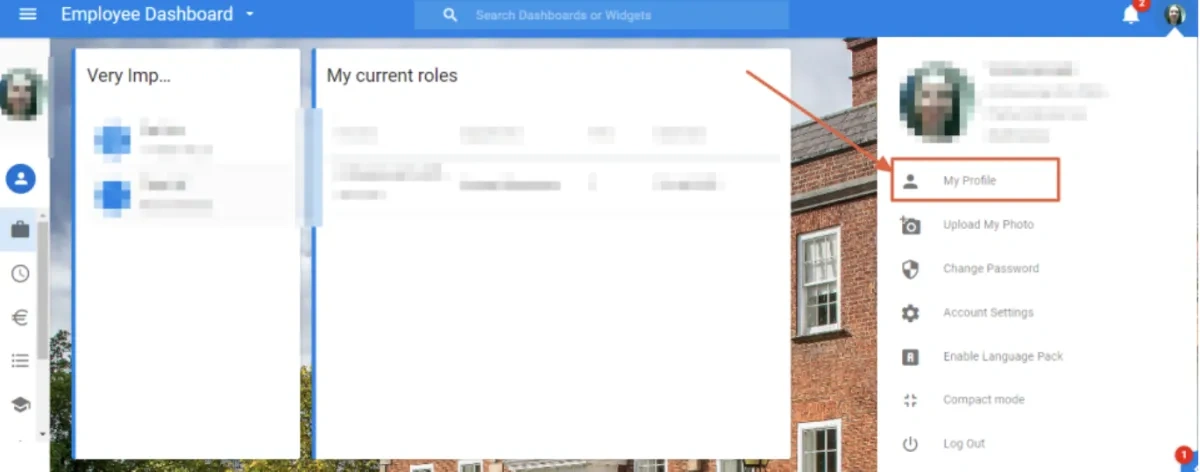
Go 'My Profile' by clicking the circle on the top left of your screen (which contains your image or initials).
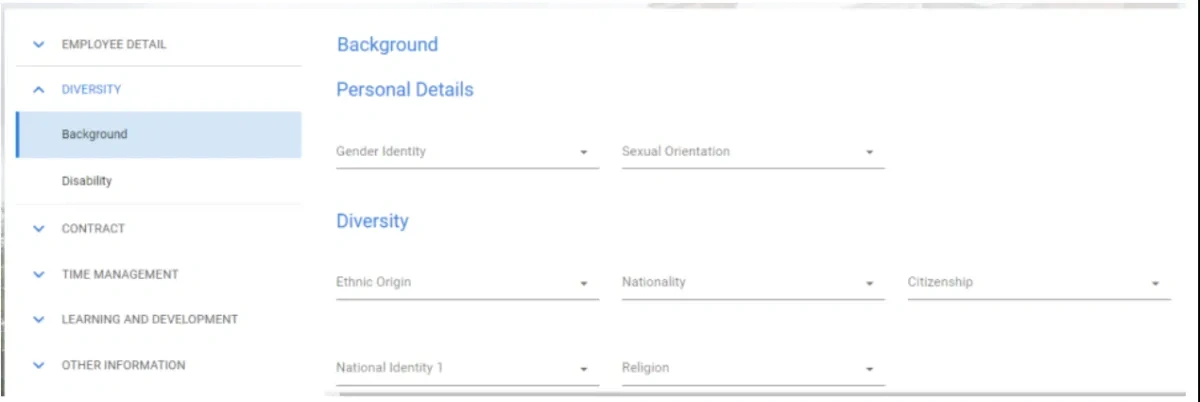
Once you are on the 'My Profile' page, click into the Diversity screen on the left-hand side of the page
You can access your leave requests and balance within CoreTime.
For questions about clock-ins and leave amendments, please speak with your leave approver. If required, you can contact systemsdcupeople@dcu.ie for assistance.
After selecting the Learning and Development option, search for a course code or keyword. Submit an attendance request using the link that appears with three dots next to the course description.
Please contact systemsdcupeople@dcu.ie for assistance.
Select the Time tab from the menu on the left of your dashboard.
Information is available with our Finance Team.
Please contact Finance System Helpdesk if your question concerns Core Expenses.
The Staff Request Application (SRA) is DCU’s requisition process software for temporary appointments. Hiring Managers use it to request budgetary, DCU People and Finance approval. The SRA process dovetails with the contract management process operated through PeopleXD.
You must be set up by DCU People to use the SRA. Email systemsdcupeople@dcu.ie to request access.
Meet the Team

Norma Wilkinson
DCU People Systems and Data Manager

Yvonne Kennedy
DCU People Systems Analyst & Team Lead



