
Purchase to Pay Procedure
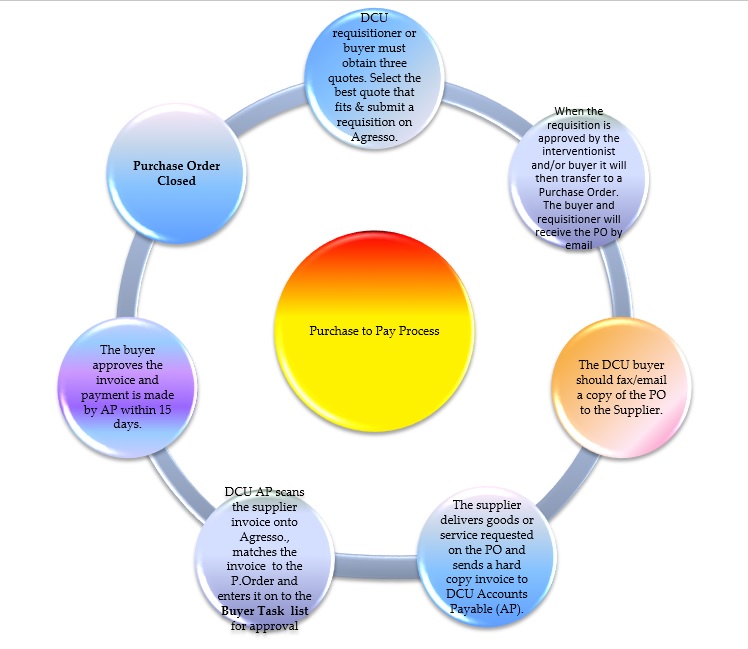
Procedure
DCU requisitioner or buyer must obtain three quotes. Select the best quote that fits & submit a requisition on Agresso.
When the requisition is approved by the interventionist and/or buyer it will then transfer to a Purchase Order (P.O). The buyer and requisitioner will receive the P.O. by email.
The DCU buyer should fax/email a copy of the P.O. to the Supplier.
The supplier delivers goods or service requested on the P.O. and sends a hard copy invoice to DCU Accounts Payable (AP).
DCU Accounts Payable staff will then scan the document. The document is then automatically registered on the system and matched by AP staff to the relevant Purchase order.
Matched invoices are work flowed to the invoice approver.
Approved invoices are automatically posted to the ledger and payment is made by Accounts Payable to suppliers on a weekly basis.
After payment take place Purchase Orders are closed on Agresso and should not appear on the commitments and accruals report.
Invoice Payment
Payment runs are processed weekly for DCU /and BI-monthly for DCU Campus Companies suppliers.
Disputed invoices are put on hold by the buyer and queried directly with suppliers.
All supplier invoices must be addressed to:
FAO: Accounts Payable, Finance Office
(Relevant DCU Group Entity Name) Dublin City University Dublin 9 Ireland
All invoices from suppliers should have a valid Purchase Order (P.O) number quoted, this purchase order should be generated prior to the goods/services being ordered and forwarded on to the supplier.
Supplier Guide provides all necessary information for existing and new suppliers.
NIER Non Invoice Expenditure Requisition
This procedure can only to be used for non-invoice type payments to individuals.
All invoice based transactions have to be set up as suppliers and processed via the purchase order process in accordance with the university’s rules and regulations. A new supplier account needs to be set up a supplier account for payments to institutions where an invoice is provided.
This form can be used by departments for submitting non invoice requests, such as:
- Expense payments - guest lecturers, interview panellists and conference attendees,
- Students such as refunds, travel grants and open days,
- Third party individuals deposit returns.
Procedure
Expenditure Requisition Form is completed by person requesting the payment and authorised by the budget holder,
Details are entered on to NIER Non-Invoice payments request on Agresso by the buyer,
- Date – current date
- Sundry Supplier ID number - account chosen from list by country/currency
- Payee name - Name of person been paid,
- Bank Details - please see requirements (country details bank)
- Invoice Reference (unique number for each payment in a department)
- Account – Account number been posted to
- Project/Subcostc number
- Currency – Euro, USD, Sterling, etc
- Company – example DCU or one of the Campus Companies
- Description – details on reason for payment
- Amount – Total amount to be paid
Forms and back up documentation must be signed by PI, scanned as a pdf document and attached to the submitted payment request for approval,
Original documentation must be kept on file locally for audit purposes,
Approved request, is submitted for payment,
Status of processed payments can be checked on Agresso system report.
Staff Expenses & Travel Re-reimbursements
This activity covers payments to staff for reimbursement of expenses incurred during travel on university business and any other incidental claims e.g. books, stationery. Each member of staff must get clearance from his/her Head of School or Unit in advance of organising a trip or purchase.
''CoreExpenses'' the online re-imbursement system for staff is used for claiming back any spends as outlined above. Each staff member can access the system via their Core Portal.
Once a claim is entered and submitted on the system it is forwarded to the selected approver who receives an e-mail notifying them of same. The claimant must forward copies of relevant receipts to the approver who will then approve the claim online and forward to the Finance Office for payment. Every form submitted to the Finance Office must have relevant and independent receipts attached to support the claim.
All claims should be submitted within one month after the completion of the journey or purchase to which they apply to.The form is received in the Finance Office, the contents checked for compliance and authorised as being in accordance with the Units budget. All forms must be submitted to the Finance Office on Tuesday before 12pm to be included in the weekly pay run.
New Supplier set up Authorisation
Finance will authorise new suppliers if they meet the following criteria and are in accordance with existing procurement agreements:
- Products are not being provided by an existing supplier or products provided at a better value by an alternative supplier.
- Tax affairs of the new supplier are in order.
- Legal and insurance issues in relation to the purchase or provision of service have been adhered to.
- Only Buyers can submit request to set up New Supplier to accounts payable authorization - via their Agresso log in
- Finance will process requests and set up in Agresso.
- Supplier ID will be e-mailed back to buyer.
- Please allow 3 days for supplier set up.
Foreign Currency Payments
DCU currently uses an integrated system (Fexco) to process bank transfers for foreign currency payments.
Foreign currency payments can be processed by Supplier or by NIER Non Invoice Expenditure Requisition Form for once off payments.
Payments to suppliers are transferred directly to the supplier by Fexco.
