
Information Systems Services
Networks - Filesender
The HEANet provide a service called FileSender, which will allow you to upload large files to their servers, and then provide a download link via e-mail to your intended recipient. It also allows us to provide a ‘voucher’ to external users, allowing them to upload a file that you can then access. These files have an expiry date set on them after which they are no longer available on the server, to prevent the service being used as a storage repository.
To use FileSender to send a file
To use FileSender to send a file
- Browse to https://filesender.heanet.ie
- Click logon, and choose Dublin City University as your home organisation
- This will redirect you to the DCU federated access page – enter your username and password
- Once you authenticated, you’ll be returned to the FileSender web page
- Enter the details required:
- Recipient(s) e-mail address
- Subject
- Message
- Expiry Date
- Click on Browse to upload a file, select the local file you wish to transfer
- Click on Send, this will upload the file to Heanet and then e-mail your recipient(s) with a link to download the file
- You’ll receive delivery reports as your recipient(s) access and download the file
How Filesender works
How Filesender works
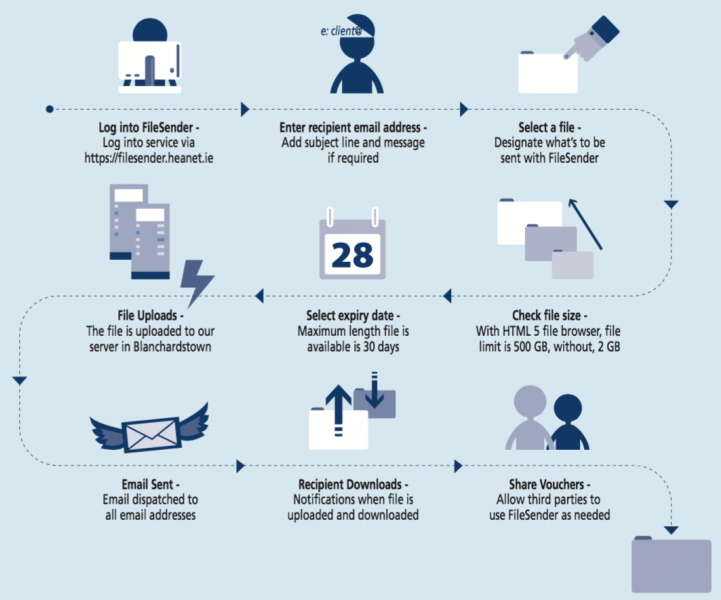
External Users
To create a voucher to allow external users send you files through FileSender
- Log on and authenticate as above
- Click on Vouchers in the menu bar
- Enter the recipient and the expiry date of the voucher, and click send voucher
- This will e-mail the recipient a voucher that they can click, which will log them into FileSender
- The recipient can then follow the same steps above to upload a file to FileSender, with you as the recipient
- This voucher can only be used once, for one file
To manage your files/vouchers through FileSender
To manage your files/vouchers through FileSender
- Log on and authenticate as above
- In the menu bar, click on My Files to view the files you’ve uploaded
- From here you can remove the file, resend the e-mail to the original recipient or forward the download link to new recipients
- Click on Vouchers to view the vouchers you’ve send. From here you can revoke vouchers that have not been used yet

